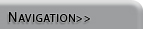
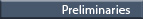
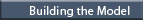
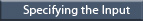
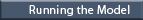
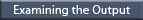
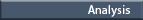


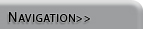
|
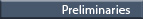
|
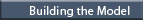 |
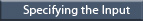 |
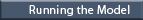
|
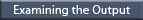 |
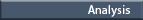
|

|
Running the Model |
|
Before simulating the model with the Run button Model SettingsClick on Model from the menu at top and select Settings. A menu like the one below will appear. The options here address some of the fundamentals of computational science. You need to specify the start time, the stop time, the time-step, and the units for time. Run the model for ten days. Set Initial Time to 0, Final Time to 10 and Time Step to 0.1. To match the Infection Fraction units, select day from the drop-down menu next to Units for Time. Click OK to finish.
Model Settings Window Checking UnitsThere is one last thing to do before running the model. On the top menu, select Model and then click on Units Check. Vensim PLE will check for any inconsistencies in units throughout the model. If all is well, you get an A O.K. message. If not, a new window will explain where inconsistencies were found. Run!Now you are ready to click Run |
|
|

Vensim PLE is a product of Ventana Systems, Inc.