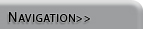
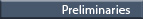
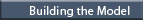
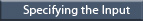
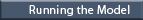
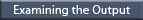
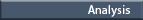


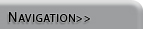
|
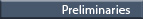
|
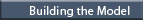 |
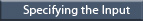 |
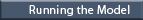
|
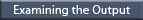 |
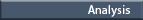
|

|
Preliminaries |
||||||
|
Vensim Personal Learning Edition (PLE) is available free online for evaluation and educational use. Download Vensim PLE at: http://www.vensim.com/freedownload.html Vensim PLE is software designed for modeling one or more quantities that change over time. Open Vensim PLE and you will see either a blank white screen, or the program will attempt to load the last model that you had open. To create a new model, simply go to File and select New Model. Click OK to bypass the model settings window that pops up. Do not worry about changing these settings at this point. Before jumping into a hands-on exmaple, there are three key buttons worth taking a look at:
Lock, Select and Delete Buttons NOTICE: Vensim PLE has an auto-save feature. If you have not saved your model after about five minutes, you will be prompted to save. Saving this tutorial is optional. |
||||||
|
|

Vensim PLE is a product of Ventana Systems, Inc.