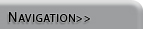
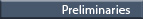
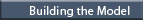
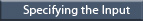
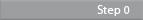
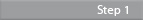
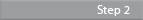
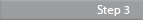
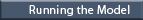
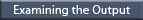
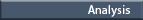


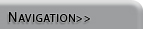
|
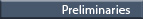
|
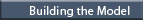 |
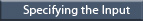 |
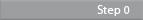 |
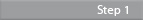 |
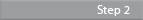 |
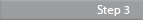 |
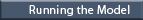
|
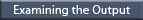 |
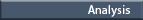
|

|
Specifying the InputStep 3 The Infection Fraction |
|
Finally, we must specify a value for Infection Fraction. Assuming that in two days there will be three new sick students, the infection fraction can be estimated as 0.0151. Procedure:
NOTICE: For more information about how the infection fraction was calculated, click here. Since you skipped labeling the units on Get Sick the first time through, you have to go back and add them in. Bring up the input window for Get Sick and click on the word Units. Vensim PLE automatically fills in these units for you based on the equation for that rate. That takes care of defining the input. If you need to change your initial values or the formulas later, just select the equations button and click on the variable or rate that you want to edit. |
|
|

Vensim PLE is a product of Ventana Systems, Inc.