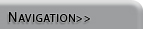
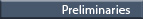
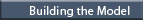
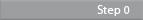
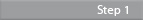
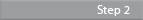
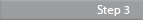
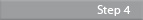
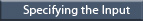
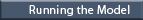
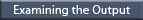
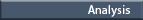


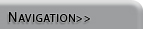
|
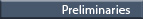
|
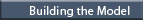 |
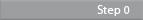 |
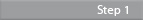 |
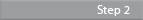 |
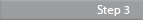 |
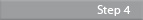 |
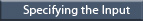 |
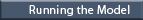
|
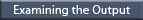 |
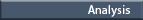
|

|
Building the ModelStep 4 Adding Connectors |
|
Finally, Vensim PLE needs instructions about which elements depend on each other. In this case, the rate Get Sick depends on the number of susceptible people, the number of infected people and the infection fraction. Therefore we need to add connectors from each of these variables to the rate Get Sick. Procedure:
Adding Connectors NOTICE: At first, the arrows may cut through other objects or object names. You can reposition connecting arrows to make your graph more organized. To do so, click on either the Selection button |
|
|

Vensim PLE is a product of Ventana Systems, Inc.