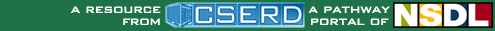Aligned Resources
|
North Carolina Standard Course of Study Integrated Mathematics Data Analysis and Probability:Competency Goal 3: The learner will analyze data and apply probability concepts to solve problems.
Lesson (...) Activity (...)
Activity: Create a game spinner with variable sized sectors to look at experimental and theoretical probabilities. Parameters: Sizes of sectors, number of sectors, number of trials.
Activity: Run a simulation of how a fire spreads through a stand of trees, learning about probability and chaos. Track the results of multiple burns and use the data to draw conclusions.
Activity: Enter data to create a bar graph, then change many settings for the graph's appearance.
Activity: Students can create box plots for either built-in or user-specified data as well as experiment with outliers. User may choose to use or not use the median for calculation of interquartile range.
Activity: Enter your own data categories and the value of each category to create a pie chart. There are
also built in data sets which can be viewed.
Activity: Simulation of a coin toss allowing the user to input the number of flips. Toss results can be viewed as a list of individual outcomes, ratios, or table.
Activity: Compare theoretical and experimental probabilities, using dice, cards, spinners, or coin tosses. Three different probabilities can be compared at once. Parameters: Type of probabilities, number of trials.
Activity: Enter a set of data points, then derive a function to fit those points. Manipulate the function on a coordinate plane using slider bars. Learn how each constant and coefficient affects the resulting graph.
Activity: Experiment with the outcome distribution for a roll of two dice by simulating a dice throwing game. Parameters: Which player wins with which total rolled.
Activity: Run a simulation of how a fire will spread through a stand of trees, learning about probability and chaos. Parameters: Probability that a tree will set fire to each of its eight neighbors.
Activity: Experiment with probability using a fixed size section spinner, a variable section spinner, two
regular 6-sided dice or customized dice.
Activity: Run a simulation of how a fire will spread through a stand of trees, learning about probability and chaos. Parameters: Probability that a tree catches fire if its neighbor is on fire.
Activity: Create graphs of functions and sets of ordered pairs on the same coordinate plane. This is like a graphing calculator with advanced viewing options.
Activity: View histograms for built-in or user-specified data. Experiment with how the size of the class intervals influences the appearance of the histogram. Parameters: Data sets, class sizes.
Activity: Learn about sampling with and without replacement by randomly drawing marbles from a bag. Parameters: Number and color of marbles in the bag, replacement rule.
Activity: Enter data to create a double bar graph, then manipulate the graph's maximum and minimum values.
Activity: Enter a set of data points and a function or multiple functions, then manipulate those functions to fit those points. Manipulate the function on a coordinate plane using slider bars. Learn how each constant and coefficient affects the resulting graph.
Activity: Create a pie chart, adjusting the size of the divisions using your mouse or by entering values.
Parameters: Number of sections, size of sections, whether to use percents or fractions.
Activity: PlopIt allows users to build dot plots of data using the mouse. View how the mean, median, and mode change as entries are added to the plot. Parameters: Range for observations.
Activity: Simulate a game where two players each roll a die, and the lucky player moves one step to the finish. Parameters: what rolls win and how many steps to the finish line.
Activity: Simulate a game where "N" players roll two dice, and the lucky player has an advantage for reaching the finish. Parameters: the number of players, number of trials and length of the race.
Activity: Plot a bivariate data set, determine the line of best fit for their data, and then check the accuracy of your line of best fit.
Activity: Graph ordered pairs and customize the graph title and axis labels. Points are connected from left to right, rather than being connected in the order they are entered.
Activity: Plot ordered pairs of numbers, either as a scatter plot or with the dots connected. Points are connected from right to left, rather than being connected in the order they are entered.
Activity: Create a game spinner with one to twelve sectors in order to look at experimental and theoretical probabilities. Parameters: Number of sectors, number of trials.
Activity: View stem-and-leaf plots of your own data, and then practice finding means, medians and modes. Stem and Leaf Plotter is one of the Interactivate assessment explorers.
No Results Found |