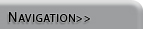
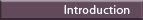

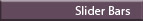
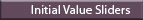

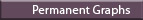


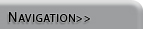
|
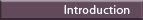
|

|
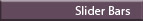
|
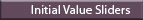
|

|
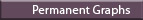
|

|
Permanent Graphs |
|
Adding custom graphs to the build window is pretty simple. Create the custom graph or table with the Control Panel For a reminder how to create custom graphs and tables, click here Procedure:
Adding a Permanent Graph |
|
|

Vensim PLE is a product of Ventana Systems, Inc.