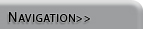
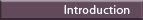

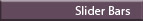
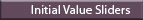

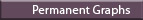


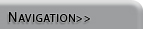
|
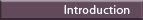
|

|
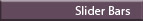
|
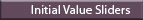
|

|
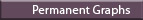
|

|
Slider Bars: Controlling Constant-Valued Auxiliary Variables |
||||
|
Consider the model of the spread of disease. You have built the model, defined the input, run the model, and examined the data. But suppose that you to change the infection fraction. By exploring the effect of this change, you hope to match your system with some real world data. This can easily be done by adding a slider bar. Procedure
Building a Slider Bar for the Infection Fraction You should now see a new slider bar in your build window. The is currently inactive, and will remain so until SyntheSim mode is entered.
Procedure
|
||||
|
|

Vensim PLE is a product of Ventana Systems, Inc.