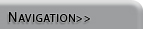
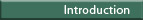

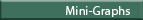
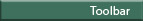
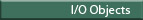

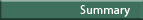


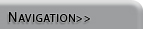
|
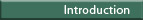
|

|
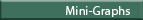
|
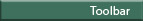
|
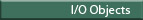
|

|
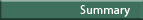
|

|
Introduction |
|
SyntheSim is a way to simulate models in Vensim PLE with considerable interactivity. Changes made to the model while in this mode will cause the model to be re-run automatically. To enter SyntheSim mode, click on the SyntheSim button When you first run a model with SyntheSim, you will notice several immediate changes:
NOTICE: Models that are large or require significant amounts of computation should be used with care in SyntheSim mode. If it takes your machine fifteen minutes to run your simulation, you may not want to use SyntheSim freely with that particular model. Why not? Every time you make a change, the computer will take around fifteen minutes to re-compute the simulation. |
|
|

Vensim PLE is a product of Ventana Systems, Inc.