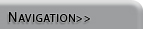



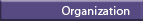



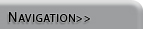
|

|

|

|
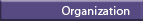
|

|

|
Custom Visuals |
|
Right/control clicking on basic building blocks in the workspace will bring up menus with options for customizing the objects' appearance. If you have trouble getting these menus, use the select button and control click on the little circles next to the object. There are three differenct customization menus. One is accessed by right/control clicking on a box variable, auxiliary variable, or the name of a rate. Another appears when you right/control click on the hour-glass like icon in the middle of a rate. For the third menu, right/control click on a connector arrow, or the arrow portion of a rate. Note that the parts of a rate before and after can have different graphics. Use these options to customize and clarify your model, but do so purposefully. Adding a bunch of different fonts, colors and inconsistent shapes will only make your model more confusing. Consider your model's purpose and audience, come up with a scheme, and stick to it. This will ensure that your changes enchance the model. |
|
|

Vensim PLE is a product of Ventana Systems, Inc.