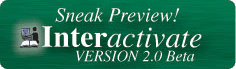|
These activities listed below are designed for either group or individual exploration into concepts from middle school mathematics. The activities are Java applets and as such require a java-capable browser. The activities are arranged according to the NCTM Principles and Standards for School Mathematics.
|
||
|
Each activity comes with supplementary What, How, and Why pages. These pages are accessed from the activity page. Each will open in a new window, when its button is pressed. What: gives background on the activity; How: gives instructions for the activity; Why: gives curriculum context for the activity. |
||
|
See WHAT'S NEW in Interactivate! View suggested activities and corresponding lesson plans suggested for ELEMENTARY GRADES 3-5 |
| Activity: | Description: |
| Factorize | Learn about factors through building rectangular arrays on a grid. |
| Factorize 2 | Learn about factors through building rectangular arrays on a grid. |
| Converter | Helps students to convert fractions to decimals and decimals to fractions. |
| Fraction Pointer | Graphically determine the value of 2 given fractions represented as points on a number line then graphically find a fraction whose value is inbetween the value of the 2 given fractions and determine its value. |
| Bounded Fraction Pointer | Similar to "Fraction Pointer" but the user gives the values for the fractional points on the number line rather than having the computer randomly generate them. |
| Fraction Finder | Similar to "Fraction Pointer" but there is no arrow to help the user determine the value of a fraction between the two endpoints. |
| Bounded Fraction Finder | The same as "Bounded Fraction Pointer" but there is no arrow to help the user determine the value of a fraction between the two endpoints. |
| Fraction Sorter | Students represents fractions by coloring in the appropriate portions of either a circle or a square, then order those fractions from least to greatest. |
| Equivalent Fractions Pointer | Visually represent equivalent fractions by dividing squares or circles and shading portions equivalent to a given fraction. Also shows the fractional value on a number line as you color in the fraction. |
| Equivalent Fractions Finder | Visually represent equivalent fractions by dividing squares or circles and shading portions equivalent to a given fraction. Also shows the fractional value on a number line after you check to see if your fraction is correct. |
| Fraction Four | Students play a generalized version of connect four, gaining the chance to place a piece on the board by simplifying a fraction. Parameters: Level of difficulty of fractions to simplify. |
| Arithmetic Four | A game like Fraction Four but instead of fraction questions the player must answer arithmetic questions (addition, subtraction, multiplication, division) to earn a piece to place on the board. Parameters: time limit, difficulty level, types of questions |
| Estimator Four | A game like Fraction Four but asks the players to estimate the answer within a given time span. Parameters: time limit, error tolerance, difficulty level |
| Fraction Quiz NEW!! | Similar to Fraction Four, Fraction Quiz gives the user randomized questions to answer on simplifying fractions; conversions between fractions, decimals, percents; and percentage problems. Parameters: Level of difficulty and types of questions. |
| Arithmetic Quiz NEW!! | Similar to Arithmetic Four, Arithmetic Quiz gives the user randomized questions to answer on arithmetic with whole numbers and integers. Parameters: Level of difficulty and types of questions. |
| Estimator Quiz NEW!! | Similar to Estimator Four, Estimator Quiz gives the user randomized questions to answer on estimating the value of number sentences. Parameters: Level of difficulty and types of questions. |
| Estimator | Practice estimation skills by determining the number of objects, length, or area. Parameters: error tolerance. |
| Comparison Estimator | Similar to Estimator but compares two sets of objects. |
| More or Less Estimator | Similar to Estimator activity but states a quantity and asks the user to estimate whether the set of objects is more or less than the number given. |
| Venn Diagrams | Students learn about classifying numbers into various categories through answering questions about Venn Diagrams. |
| Venn Diagram Shape Sorter | Sort colored shapes into a Venn Diagram. Appropriate for elementary grades. |
| Sequencer | Students learn about number patterns in sequences and recursions by specifying a starting number, multiplier and add-on. |
| Coloring Multiples in Pascal's Triangle | Students color numbers in Pascal's Triangle by rolling a number and then clicking on all entries that are multiples of the number rolled, thereby practicing multiplication tables investigating number patterns, and investigating fractal patterns. |
| Coloring Remainders in Pascal's Triangle | Students color numbers in Pascal's Triangle by rolling a number and then clicking on all entries that have the same remainder when divided by the number rolled, thereby practicing multiplication tables, investigating number patterns, and investigating fractal patterns. |
| Clock Arithmetic | Students learn about modular arithmetic operations through working with various types of clocks. Parameters: Number of hours on the clock. |
| Caesar Cipher | Students practice simple arithmetic skills by encoding and decoding messages using an affine cipher. |
| Caesar Cipher II | Students practice simple arithmetic skills by encoding and decoding messages to determine the form for an affine cipher. |
| Caesar Cipher III | Students practice their reasoning and arithmetic skills by decoding messages to determine the form for an affine cipher. |
| The Tortoise and Hare Race | Students step through the tortoise and hare race, based on Zeno's paradox, to learn about the multiplication of fractions and about convergence of an infinite sequence of numbers. |
| Cantor's Comb | Students learn about fractions between 0 and 1 by repeatedly deleting portions of a line segment, also learning about properties of fractal objects. Parameter: fraction of the segment to be deleted each time. |
| Pattern Generator | Determine and then continue the pattern generated. |
|
|
|
| Activity: | Description: |
| Area Explorer | Students are shown shapes on a grid after setting the perimeter and asked to calculate areas of the shapes. |
| Perimeter Explorer | Students are shown shapes on a grid after setting the area and asked to calculate perimeters of the shapes. |
| Shape Explorer | Students are shown shapes on a grid and asked to calculate areas and perimeters of the shapes. |
| Image Tool | User can measure angles, distances, and areas in several different images (choices include maps, aerial photos, and others). A scale feature allows the user to set the scale used for measuring distances and areas. |
| TransmoGrapher | Students explore the world of translations, reflections, and rotations in the Cartesian coordinate system by transforming squares, triangles and parallelograms. Parameters: Shape, x or y translation, x or y reflection, angle of rotation. |
| TransmoGrapher2 | An expanded version of TransmoGrapher which allows reflections across any line and rotations about any point. It also allows the user to specify the vertices of the polygon used. Parameters: Polygon, x or y translation, line of reflection, angle of rotation, point to rotate about. |
| Angles | Students practice their knowledge of acute, obtuse and alternate angles. |
| Triangle Explorer | Students learn about areas of triangles and about the Cartesian coordinate system through experimenting with triangles drawn on a grid. |
| Pythagorean Explorer | Students find the length of a side of a right triangle by using the Pythagorean Theorem, and then check their answers. |
| Squaring the Triangle | Students learn about how the Pythagorean Theorem works, through investigating the standard geometric proof. Parameters: Sizes of the legs of the triangle. |
| Floor Tiles | Students learn about tessellation on quadrilateral figures by dynamically changing the shape of the quadrilateral through dragging corners. |
| Tessellate! | Students deform a triangle, rectangle or hexagon to form a polygon that tiles the plane. Corners of the polygons may be dragged, and corresponding edges of the polygons may be dragged. Parameters: Colors, starting polygon. |
| Surface Area & Volume | Students manipulate dimensions of polyhedra, and watch how the surface area and volume change. Parameters: Type of polyhedron, length, width and height. |
| Clock Wise | Practice reading a clock. |
| Elapsed Time | Practice finding elapsed time given a starting time and an ending time. |
| Hilbert Curve Generator | Students step through the generation of a Hilbert Curve -- a fractal made from deforming a line by bending it, allowing them to explore number patterns in sequences and geometric properties of fractals. |
| Another Hilbert Curve Generator | Students step through the generation of a different Hilbert-like Curve -- a fractal made from deforming a line by bending it, allowing them to explore number patterns in sequences and geometric properties of fractals. |
| Koch's Snowflake | Students step through the generation of the Koch Snowflake -- a fractal made from deforming the sides of a triangle, allowing them to explore number patterns in sequences and geometric properties of fractals. |
| Sierpinski's Triangle Sierpinski's Triangle in Flash 6.0, NEW!! |
Students step through the generation of Sierpinski's Triangle -- a fractal made from subdividing a triangle into four smaller triangles and cutting the middle one out, allowing them to explore number patterns in sequences and geometric properties of fractals. |
| Sierpinski's Carpet | Students step through the generation of Sierpinski's Carpet -- a fractal made from subdividing a square into nine smaller squares and cutting the middle one out, allowing them to explore number patterns in sequences and geometric properties of fractals. |
| The Chaos Game | Students play the Chaos Game by experimenting with probabilities, and they learn about an apparently random process with a not-so-random, geometric fractal result. |
| Fractal Dimensions | Students investigate the fractal dimensions of several line-deformation fractals. |
| Fractured Pictures | Students generate complicated geometric fractals by specifying starting polygon and scale factor. |
| Flake Maker | Students create their own fractals by specifying a "line deformation rule" and stepping through the generation of a geometric fractal. Parameters: Grid type, number of bending points on the line. |
| Julia Sets | Students enter a complex value for c in the form of an ordered pair of real numbers. The applet draws the fractal Julia set for that seed value. |
| The Mandelbrot Set | Students investigate the relationships between the Mandelbrot set and Julia sets by clicking and zooming. |
|
|
|
| Activity: | Description: |
| Slope Slider | This activity allows the manipulation of a linear function of the form f(x)=mx+b and encourages the user to explore the relationship between slope and intercept in the cartesian coordinate system. |
| Function Flyer | A more advanced version of Slope Slider, this activity allows the manipulation of the constants and coefficients in any function thereby encouraging the user to explore the effects on the graph of the function by changing those numbers. |
| Data Flyer | Similar to Function Flyer, but with the capability of plotting data points as well as a function. Then you can tweak the function to fit the data. |
| Conic Flyer | Similar to Function Flyer, but allows the manipulation of the constants and coefficients of all the types of conic section equations on a coordinate plane by changing those numbers using a slider bar. |
| Recursion NEW!! | This activity graphs recursive functions of the form f(0)=C and defining f(n) based on f(n-1). |
| Simple Plot | Students can plot ordered pairs of numbers, either as a scatter plot or with the dots connected. |
| Ordered Simple Plot | Another version of "Simple Plot" which allows the user to plot and connect ordered pairs in the order that they are input. This enables pictures to be drawn by connecting the pairs rather than having the computer connect them from left to right. |
| Graph Sketcher | Students can create graphs of functions by entering formulas -- similar to a graphing calculator. |
| Graphit | Students can graph functions and sets of ordered pairs on the same coordinate plane -- similar to a graphing calculator. |
| General Coordinates Game | Students investigate the Cartesian coordinate system through identifying the coordinates of points, or requesting that a particular point be plotted. |
| Simple Coordinates Game | Students investigate the first quadrant of the Cartesian coordinate system through identifying the coordinates of points, or requesting that a particular point be plotted. |
| Maze Game | Students investigate the Cartesian coordinate system by directing a robot through a mine field laid out on the plane. |
| Simple Maze Game | Students investigate the first quardant of the Cartesian coordinate system by directing a robot through a mine field laid out on the plane. |
| Algebra Four NEW!! | Students play a generalized version of connect four, gaining the chance to place a piece on the board by solving an algebraic equation. Parameters: Level of difficulty of equations to solve and type of problem. |
| Algebra Quiz NEW!! | Similar to Algebra Four, Algebra Quiz gives the user randomized questions to answer on solving algebraic linear and quadratic equations of one variable. Parameters: Level of difficulty and types of questions. |
| Function Machine | Students investigate very simple functions by trying to guess the algebraic form from inputs and outputs. |
| Linear Function Machine | Students investigate linear functions by trying to guess the slope and intercept from inputs and outputs. |
| Positive Linear Function Machine | Students investigate linear functions with positive slopes by trying to guess the slope and intercept from inputs and outputs. |
| Number Cruncher | Similar to the original "Function Machine" but lists input and output in a table and will not let the user attempt to guess the rule on without at least having two data points. |
| Whole Number Cruncher | Similar to "Number Cruncher" but only generates multiplication and addition functions to avoid outputting any negative numbers. |
| Vertical Line Test | Students learn about the vertical line test for functions by trying to connect points in the plane to build a function. |
| Possible or Not? | Drills students on whether a curve satisfies the properties of functions. |
| The 2 Variable Function Pump | Students enter two complex numbers (z and c) as ordered pairs of real numbers, then click a button to iterate step by step. The iterates are graphed in the x-y plane and printed out in table form. This is an introduction to the idea of prisoners/escapees in iterated functions and the calculation of fractal Julia sets. |
|
|
| Activity: | Description: |
| Histogram | Students can view histograms for either built-in or user-specified data, and experiment with how the size of the class intervals influences the perceptions. Parameters: Data sets, class sizes. |
| PieChart | Students view piecharts. Parameters: Number of sectors, size of sector as a percent. |
| Circle Graph | Enter data categories and the value of each category to create a circle graph. Similar to "Pie Chart" but the user can define the data set. |
| Bar Graph Sorter | Sort colored shapes into a bar graph. Appropriate for elementary grades. |
| Bar Graph | Enter data to create a bar graph, then manipulate the graph's maximum and minimum values. |
| Multi Bar Graph NEW!! | Enter data to create a double bar graph, then manipulate the graph's maximum and minimum values. |
| Scatter Plot NEW!! | Similar to Simple Plot allowing the user to graph ordered pairs but also gives the ability to label x- and y- axes thus making the activity more appropriate for data sets and the resulting scatter plot. |
| Stem and Leaf Plotter | Students view stem-and-leaf plots of their data, and then get to practice finding means, medians and modes. Parameters:Data. |
| Boxplot 1 | Students can create boxplots which DO use the median in calculating the interquartile ranges for either builtin or user-specified data as well as experiment with outliers. |
| Boxplot 2 | Students can create boxplots which DO NOT use the median in calculating the interquartile ranges for either builtin or user-specified data as well as experiment with outliers. |
| Understanding Experimental Probability | Experiment with experimental probability using a fixed size section spinner, a variable section spinner, 2 regular 6-sided number cubes or design your own number cubes. Appropriate for elementary grades. |
| Racing Game with One Die | Two players each roll a die, and the lucky player moves one step to the finish. Parameters: what rolls win and how many steps to the finish line. |
| Racing Game with Two Dice | N players roll two dice, the lucky player moves one step to the finish, or everybody moves one step and the lucky player moves two steps to the finish. Parameters: the number of players, number of trials and length of the race. |
| Crazy Choices Game | Three players play games of chance using dice, cards, spinners or coin tosses, to compare theoretical and experimental probabilities. Parameters: Type of game for each player, number of trials. |
| Spinner | Students can create a game spinner with one to twelve sectors to look at experimental and theoretical probabilities. Parameters: Number of sectors, number of trials. |
| Adjustable Spinner | Students can create a game spinner with variable sized sectors to look at experimental and theoretical probabilities. Parameters: Sizes of sectors, number of sectors, number of trials. |
| Two Colors Applet | Students choose between three boxes and choose one marble from the box to look at conditional probabilities. Parameters: Number of trials. |
| Marbles | Students learn about sampling with and without replacement by modeling drawing marbles from a bag. Parameters: Number and color of marbles in the bag, replacement rule. |
| Simple Monty Hall | Students choose one of three doors to experimentally determine the odds of winning the grand prize behind one of the doors, as in the TV program "Let's Make a Deal." Parameters: Staying or switching between the two remaining doors. |
| Generalized Monty Hall | Students run a simulation to mimic the simple monty hall activity with multiple trials. Parameters: Number of doors, number of trials, staying or switching between the two remaining doors. |
| Advanced Monty Hall | Students choose one of N doors to experimentally determine the odds of winning the grand prize behind one of the doors, as in the TV program "Let's Make a Deal." Parameters: Number of doors, number of trials, staying or switching between the two remaining doors. |
| Dice Table | Students experiment with the outcome distribution for a roll of two dice by playing a dice throwing game. Parameters: Which player wins on which rolls. |
| Stock Exchange | Students learn about expected value and payoff for an event that will occur with a known probability, by playing a game in which the payoff is earnings from stocks. Parameters: Probability of receiving cash, cash amounts, number of trials. |
| Plop It! | Students click to build dot plots of data and view how the mean, median, and mode change as numbers are added to the plot. Parameters: Range for observations. |
| Measures | Students enter data and view the mean, median, variance and standard deviation of the data set. Parameters: Number of observations, range for observations, which statistics to view, identifiers for the data. |
| Normal Distribution | Students can change the standard deviation of the graphed normal distribution to create a new distribution, allowing them to observe properties like how well the histogram fits the curve and how areas under the curve correspond to the probability that a number is selected. Parameters: standard deviation, number of trials, class intervals. |
| Skew Distribution | Students can change the median standard deviation of the graphed normal distribution to create a skewed distribution, allowing them to observe properties like what it means for the mean, median, and mode to be different. Parameters: median, standard deviation, number of trials, class intervals. |
| Fire!! | Students run a simulation of how a fire will spread through a stand of trees, learning about probability and chaos. Parameters: Probability that a tree catches fire if its neighbor is on fire. |
| Directable Fire!! | Students run a simulation of how a fire will spread through a stand of trees, learning about probability and chaos. Parameters: Probability that a tree will set fire to each of its eight neighbors. |
| A Better Fire!! | Students run a simulation of how a fire will spread through a stand of trees, learning about probability and chaos. Parameters: Forest density, wind direction, size of forest. |
| Life | Students run the classic game of life, learning about probabilities, chaos and simulation. Parameters: Type of world, types of "life," rules for living. |
| Life Lite | Similar to Life with fewer options for creatures and world configuration. |
| Rabbits and Wolves | Students experiment with a simple ecosystem consisting of grass, rabbits and wolves, learning about probabilities, chaos and simulation. |
| Buffon's Needle | Students experiment with a simulation to get an approximation of Pi. |
| Stopwatch | Functions just like a real stopwatch as well as recording set times, accurate to the nearest tenth of a second. Parameters: Count up from 0 or count down from a set time. |