ChemVizTools |
Introduction to Gaussian Basis Set Order Form |
| Readings Lab Activities Support Materials Related Links Developers' Tools
|
This page is intended to help users understand the Gaussian basis set order
form. It may be wise to open an additional browser so that you can reference
the order form as you read through this. To begin, you will need to first select your basis set from the first box as shown below.
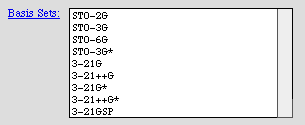 If you are not familiar with basis sets, you can review the Basis Sets Background Reading. Remember that your choice of basis set is determined by the you desire for accuracy and the time you have to allot to this run. You may only choose one basis set per request. After you choose the basis set you will see another box like the one below.
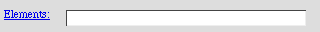 In this box you will enter the elements you are inquiring about. If you want to submit more than one element, you will need to separate the symbols by a single space. This text box is NOT case sensitive. Therefore "Na H" is the same as "na h". If you entered the elements wrong you will receive and error message when you submit your request. The next box allows you to select which code you would like to run your request on. You will want to use GAMESS(US) for all of your runs because it is the best code for our needs.
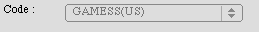 The last section gives you various options for the run. When the box is checked, the option is selected to run.
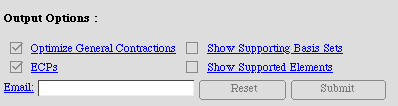 The Optimize General Contractions option reformatts general contractions to work more efficiently. Always leave this option on. The Effective Core Potentials option prints the ECP if it is associated with the selected basis set. The Show Supporting Basis Sets will list all the basis sets you can use with all the elements you specified above. If you did not enter any elements, this option will report an empty list. The Show Supported Elements option gives you a list of all the elements that you can use with the basis set you specified above. If you did not enter elements into the box, this option will still return all the possible elements you can use with your given basis set. By entering your email address, you can be sure to be notified if an error is found in the data you received. (This will not be crucial for our purposes and it is not mandatory that you enter your email.) The 'Reset' and 'Submit' buttons are rather self explanatory. The 'Reset' button erases all the data you have entered and returns all selected values such as CODE back to the default values. The 'Submit' button submits your order and displays the results.
|
in cooperation with the
National Center for Supercomputing Applications
© Copyright 1999-2000 The Shodor Education Foundation, Inc.