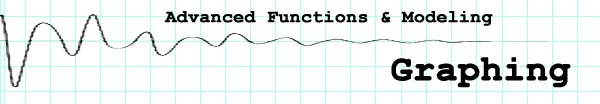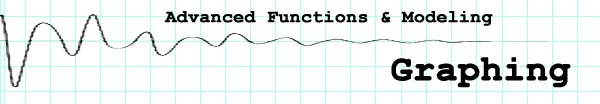|
Graphing
These graphing tools allow students to enter ordered pairs, input the function, set windows,
show grid, plot data, and graph. Using the mouse, students can then "read" points
off the grid and readjust the graph. The graphs are also related to real life situations.
|