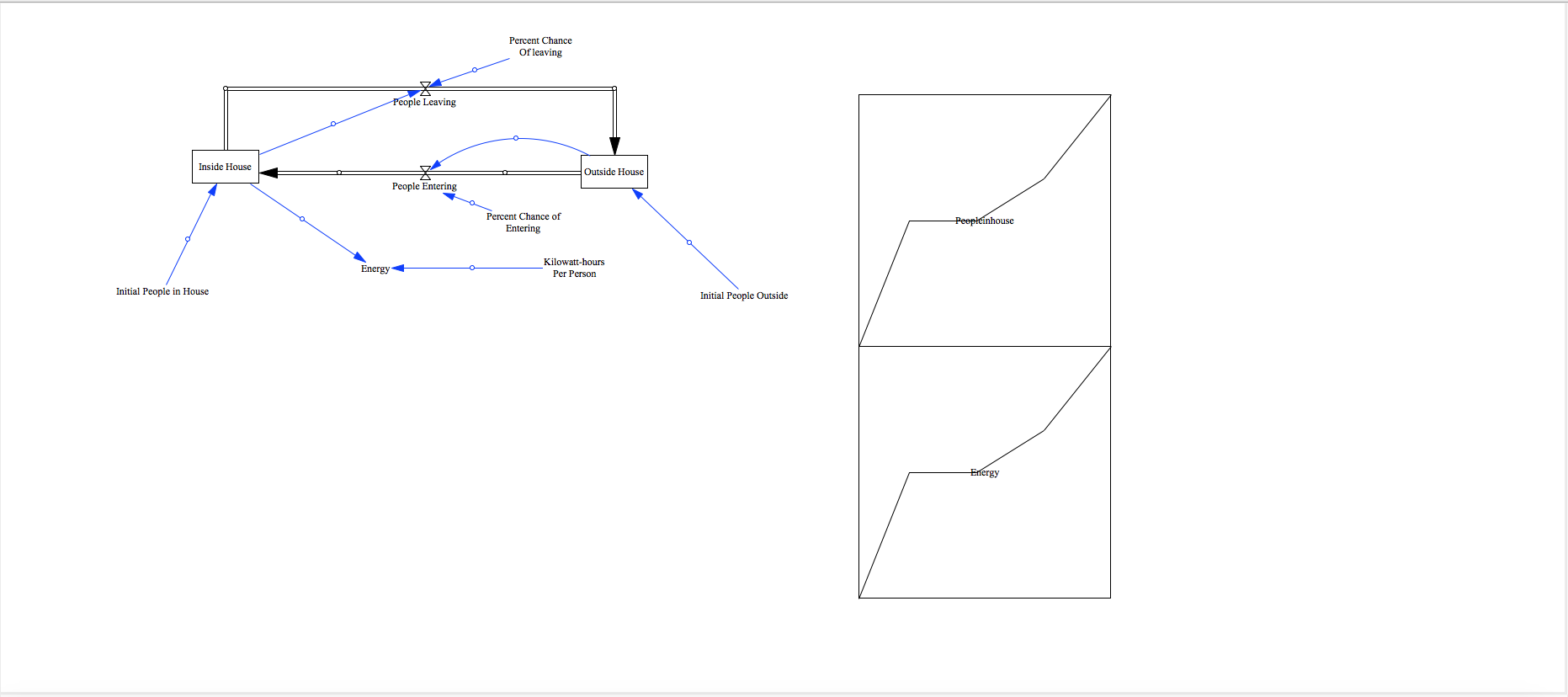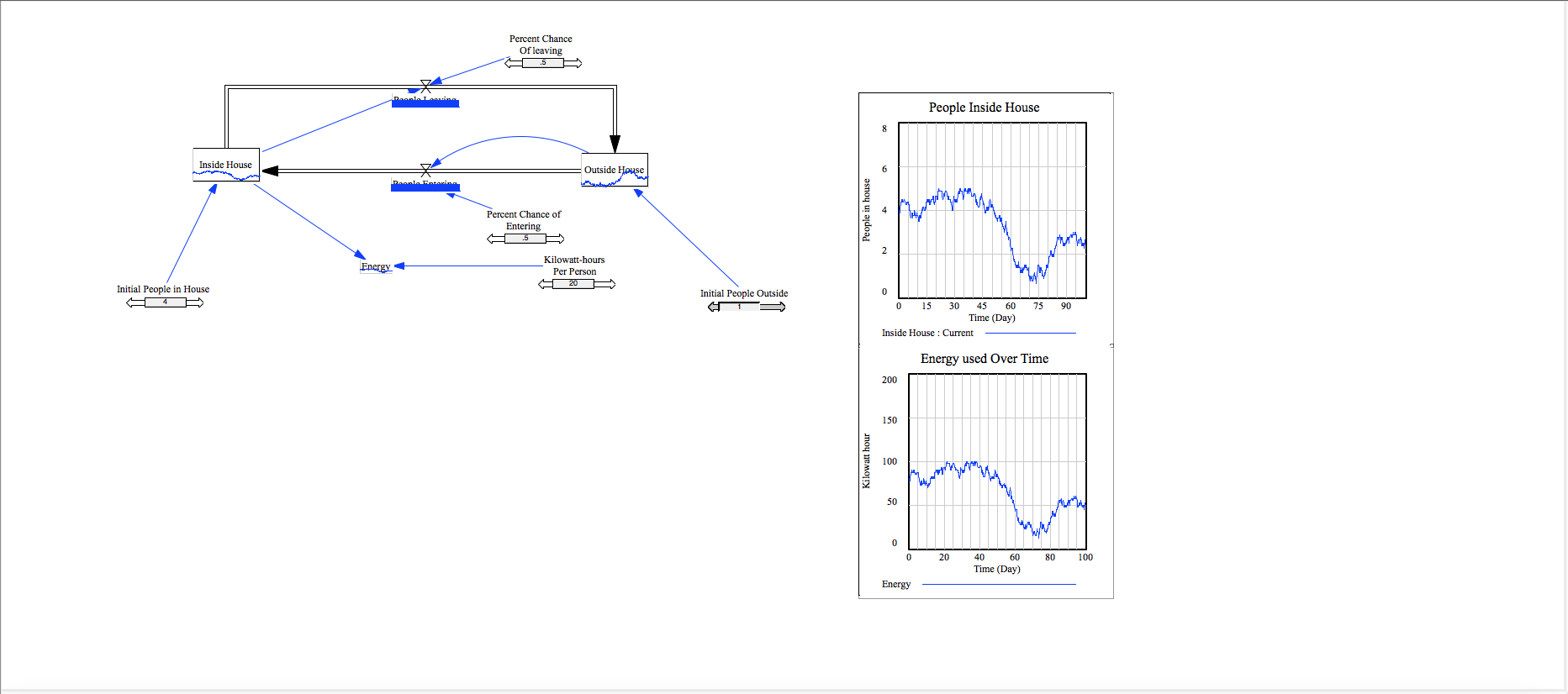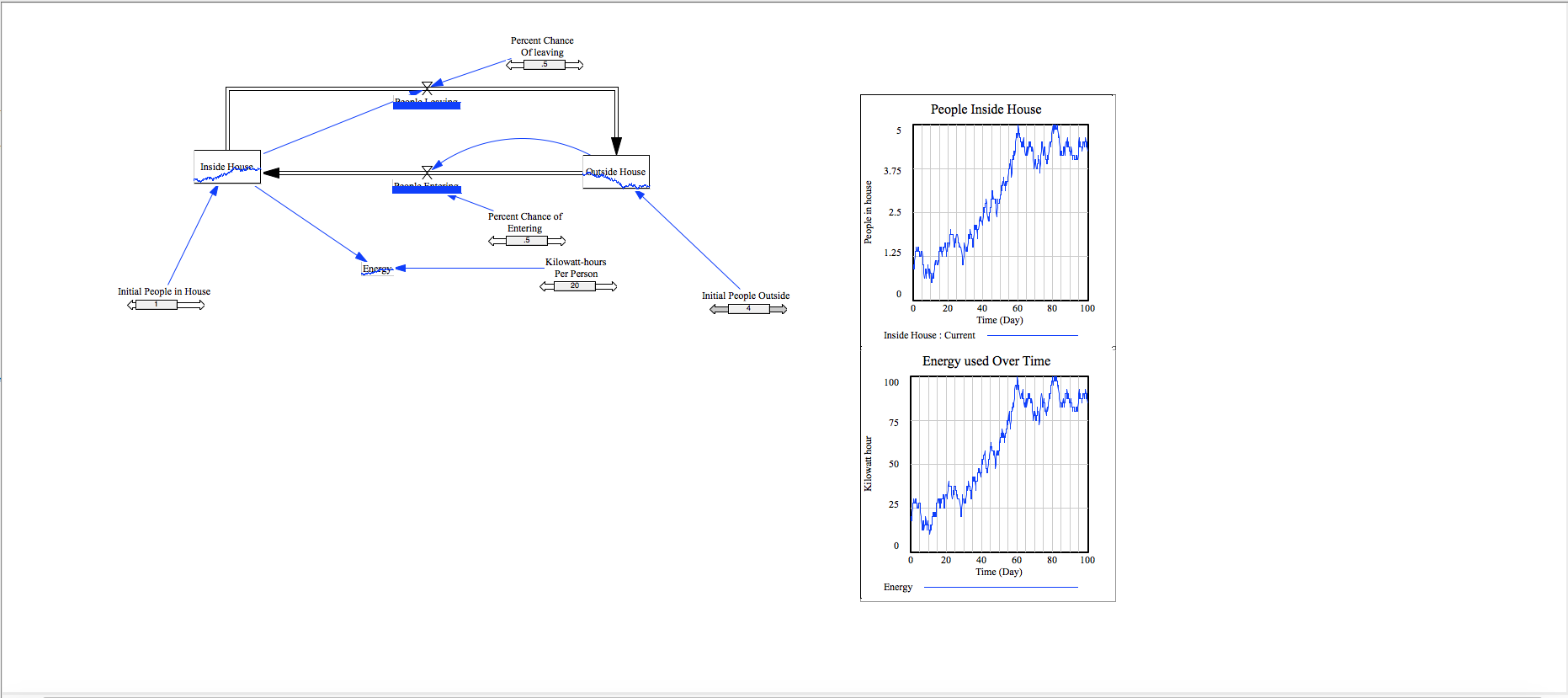Welcome to the Vensim Model Webpage! On the page you will see Screenshots and
Descriptions of the Vensim Model that has been created for Energy Consumption.
If you would like to download the file Click Here
To work the vensim model you need to click sync the sim in the top bar. Once you
click the the button you can control the variable by using the slider bar. The slider
bars effect the graphs. The two graphs are based on people in the house, and energy being used.
Screenshots
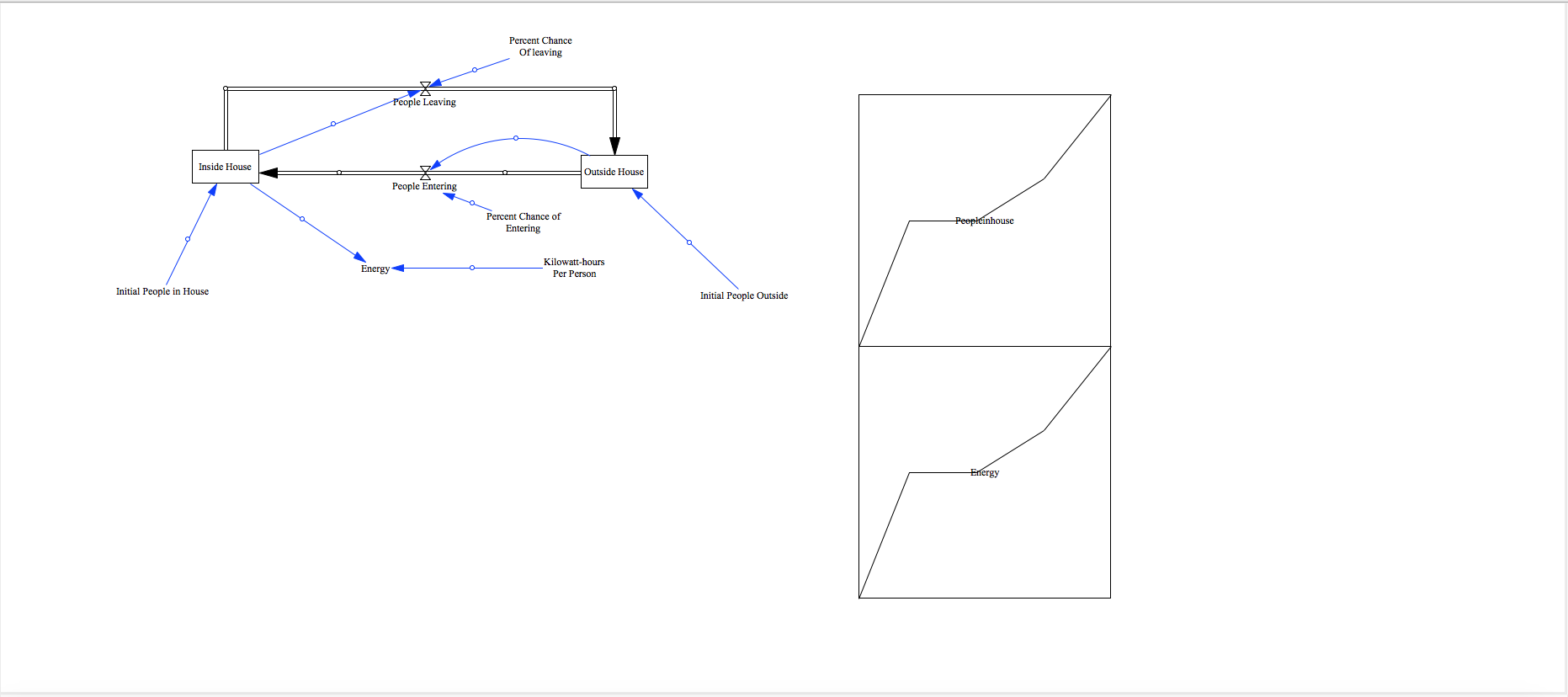
This image is the the vensim model right when you open it.
To start the simulation find Sync the Sim in the top bar of vensim. If you would like to
just to one time step click left of the Sync the Sim. The two graphs show
how many people are in the house and how much energy is being consumed.
This vensim model should show approximately how much energy is being used for a
family with certain number of people in it.
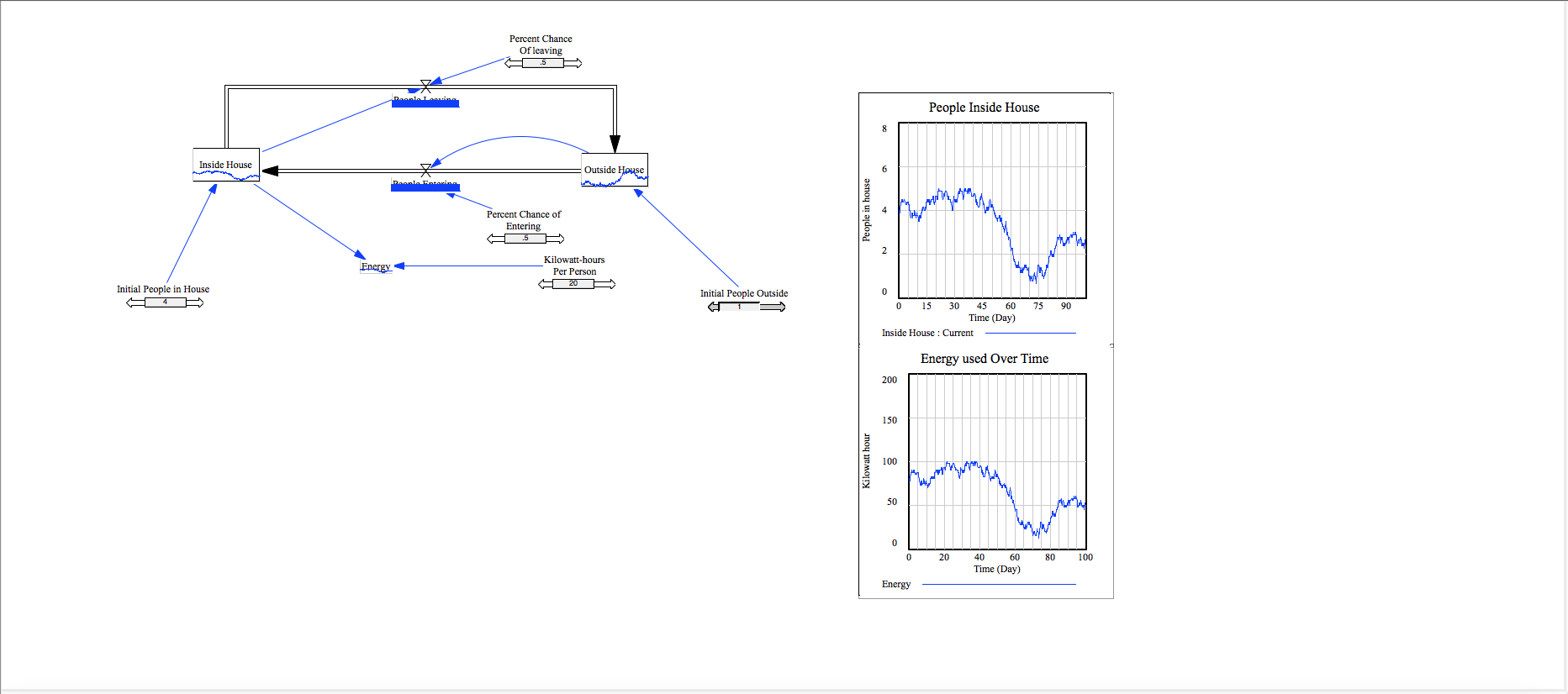
This image of the model has 4 people in the house, and 1
person outside the house. You can change these numbers by using the
slider bars. To make the graphs more interesting you can change the percents chance
of someone entering and leaving.