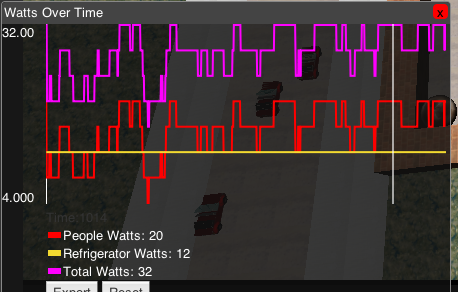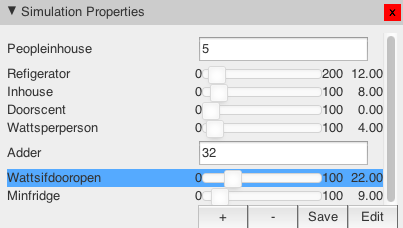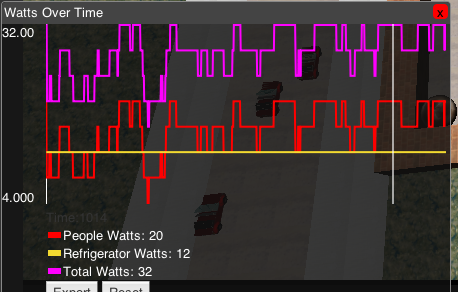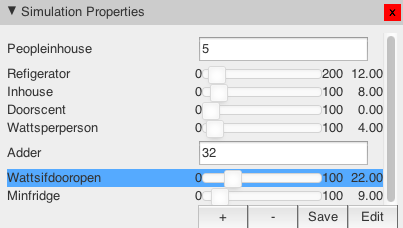Welcome to the Agent Cubes webpage! Here you will see Screenshots and descriptions
of the Agent Cubes model. Click Here for
Agent Cubes Model Link.
Screenshots and Descriptions

To start the agent cubes simulation click the green arrow, to stop
click the red circle. To move 1 time step click the grey arrow. To place an agent click on the
agent on the left side and then click on the pencil tool and click on the canvas
to place it. On the bottom left of the screen we have a graph, the graph keeps track of
how many watts is being used overtime. On the bottom right we have the simulation
properties, you can change that by using the slider bars.
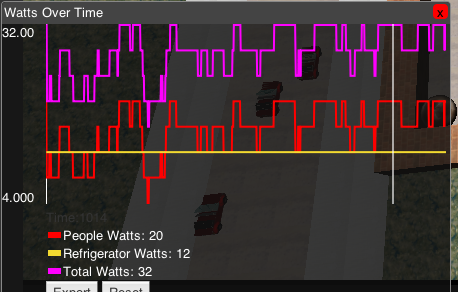
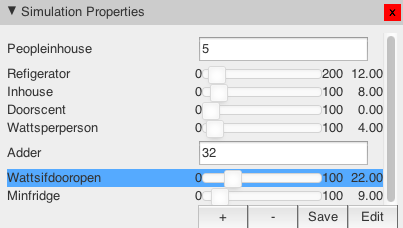
Heres a list of what every property does...
- Peopleinhouse--- Tells how much people are in the house
- Refrigerator--- Controls how much watts the fridge is using
- inhouse--- Controls the % of letting the people in
- Doorscent--- Controls how much the people are attracted to the door.
- Wattsperperon--- Controls how much watts every person uses in the house
- Adder--- Tells how much watts is being used in total
- Wattsifdooropen--- Controls how much watts when a person comes close to the refrigerator.
- MiniFridge--- Controls the minimum amount of watts the frige uses