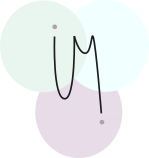Summer Block 3:Day 10
07/31/2020
This was the last day of my Shodor summer program! Since it was
the last day, it was time for presentations. I like presentation day
because not only do I get to showcase all of the work I have done over the
summer block, but I also get to learn about the different things other
people did, and how they utilized the skills that we learned. For the
first part of the day we were given time to finish up or make any last
minute changes to our projects. During that time, I made a few changes to
my final portfolio project and practiced my presentation. I had so much
fun throughout the entire year learning about different computational
skills and working with my friends to create a variety of projects.
Summer Block 3:Day 9
07/30/2020
Today was, of course, another workday. I continued working on and
perfecting the look of my website. I finished all of the portfolio pages
as well as my blog page. I also added a dropdown menu for the portfolio
pages. Next, I added a link to my logo in the corner so that when the user
clicks my logo, they will automatically be taken to the homepage of my
site. Lastly, I got caught up on all of my blogs!
We took two short breaks in our workday as a class. The first one was
at 11 and lasted about 30 minutes. During this, Levi gave us a short
presentation on what the Shodor internships are like, and how we can apply
for them. The second one was at 3 and lasted about 15 minutes. During this,
Sharonda presented us her final projects because she is moving into
college tomorrow!
Summer Block 3:Day 8
07/29/2020
Two more days till the end of my last summer block! Today I decided to
start working on creating my final portfolio website. As I worked through
my html and css, I realized that my original plan was not as aesthetically
pleasing as I had hoped for. Because of this, I strayed a little far from
the plan I had written in my document. Since I no longer as concrete of a
plan, there was a lot more trial and error than I had expected. After I
had finalized on the color scheme that I wanted to go with for my website,
I changed the colors that I had originally used on my logos to fit my
website's new color scheme. By the end of the meeting, I had finished the
home page of my website.
Summer Block 3:Day 7
07/28/2020
Today I mostly worked on my Quality Assurance Document, made any
changes to my website and fixed the issues I had identified. This took a
little bit longer than I had expected because not only did I fix any
technical problems, but I also made visual changes and upgrades to my
website. The part that took the longest was going through all of my blogs
and fixing any typos and grammer errors. I am glad that we had this as one
of our projects because it allowed me to go back and catch any mistakes
I had made making my site more professional.
Summer Block 3:Day 6
07/27/2020
Today I started off the day by working on the MySQL syntax guide. I
finished that up by lunch time. I really like working with the databases
in "Adminer" and the syntax guide was a good way for me to learn all of
the different commands, how to query etc. After lunch I watched the demo
on how to write a good resume. By the end of class I had finished writing
my resume. However, the resume is one of the few projects that won't be
showcased on this website.
Summer Block 3:Day 5
07/24/2020
Yesterday was the last demo of the summer! Today was a workday and I
decided to work on some of the old projects that I hadn't finished yet. I
caught up on the projects from blocks one and two by the end of the
meeting.
Summer Block 3:Day 4
07/23/2020
Today was another demo in the morning using our "Adminer" database. We
were working on connecting our dice roll form with the database. This way,
anytime you inputted information to the form, that data would
automatically get recorded in the database. There were a few hiccups along
the road but, we fixed all the errors in the end. Something that we all
learned which we hadn't realized earlier was that even if we are writing
separate functions, we have to create different names for the variables or
else the code will not work. This was a really fun demo for me because
there are a lot of different places where you can use this skill!
Summer Block 3:Day 3
07/22/2020
We had another demo in the morning today. It was also about relational
databases. We worked with our online databases on “Adminer”. We first
worked with Ernie to input data into the color table. After everyone had
completed the first table successfully, we all tried to do the same for
the other tables. There were a lot of errors going around, but we all
helped each other out and by the end of class, everyone had a complete and
functioning database.
Summer Block 3:Day 2
07/21/2020
We started off today’s meeting with a demo through google meets. The
demo was about relational databases. That’s the type of database that
Shodor uses as well. After the demo, I started on my MySQL syntax guide. I
completed the section for day 1 by the end of the class.
Summer Block 3:Day 1
07/20/2020
Today was the first day of the third summer block! My peers and I are
now starting our last stretch. I started off the day bu watching the video
on databases. It was recording of an older demo. It taught me a lot about
the basics of databases and how Shodor as an organization also uses them.
I also followed along with the video and put together my first ER diagram.
An ER diagram is a way to plan what information your database will store
and how it will store it. After finishing the demo, the rest of the day
was a project work day. I worked on some more Krista projects and made the
given edits to my final portfolio project.
Summer Block 2:Day 10
07/17/2020
As the last day of the second summer block, today was a work day. I
decided to work on the dynamic rendering demos. Ernie also gave us a small
sneak peek of the projects that lie ahead of us. He said that as we finish
up our block two work, we can start working on the block three projects.
Some of the projects that are coming up are the programming library
research and implementation projects, as well as the final website project.
Summer Block 2:Day 9
07/16/2020
Today is the second to last day of my second summer block. I am almost
there! Today I worked on completing the dice statistics model. It took me
a very long time because I kept running into errors. Ernie and I ended up
staying almost an hour after today's session so that I could finish up the
project. Nonetheless, I still really enjoyed working through the project
because I got to learn a lot more about PHP as a language as well as how
nested loops work. All those errors were definitely worth it!
Summer Block 2:Day 8
07/15/2020
Today was another workday! I worked on the "Krista Projects" for most
of the day. I also helped my friend debug some of her code during the day.
When I was completing the dice statistics project, I realized that I did
not have a very clear understanding on the GET and POST form functions. I
am glad that that project helped me find my deficiencies and got me to
work on them.
Summer Block 2:Day 7
07/14/2020
Today was a workday, so we did not have a google meeting demo to start
the class off. I decided to complete my final portfolio project in the
morning. I had a basic idea of how I wanted my final website to look like,
but as I went through the final portfolio document, it made me write out a
much more detailed plan. After answering all the portfolio questions, I
had to go back through the document and delete any statements that had
already been written in the document that did not fit my plan. I am really
excited for Block 3 when I can see my plans come to life, and make my
website personalized and exactly the way I want it to look. After
finishing the final portfolio project, I continued to work on the
"Krista Projects".
Summer Block 2:Day 6
07/13/2020
Today was start of the second week! We started the class once again in
a google meeting demo. Today's demo was about creating a dynamic rendering
website. However, we had to cut the demo short because Ernie was,
unfortunately, feeling under the weather. It became more of a individual
learning project with Ernie helping us with any problems on the side. I
think that this demo really helped me to learn better how each of the
functions I had learned about in the syntax guide about worked and how they should be used in
context. After working on the dynamic rendering website for the morning, I
decided to switch gears and started working on the "Krista Projects". Before the
end of the day, I finished the first two milestones of the hex code
project.
Summer Block 2:Day 5
07/10/2020
Today was the end of week one for my second summer block! We started
the meeting of as usual with a 2-3 hour demo on google meets. We worked
on creating a dynamic webpage today. A dynamic website allows for the user
to interact with the information on the website. Unlike a static website,
a dynamic website uses both server-side and client-side HTML and CSS code.
This demo took a little bit longer than usual because there were a lot of
areas that needed debugging. We ended the demo by sanitizing our new
website. Since this isn't a form, there was not too much that needed to be
done. We just needed to make sure that if someone typed into their url a
link to a page that did not exist, they would get a 404 error.
After the demo, I decided to finish my syntax guide. I first finished
the java script and php basics followed by the extra information that
needed to be researched for php.
Summer Block 2:Day 4
07/09/2020
Today was the fourth day of my second Shodor block. We started of the
meeting with a google meet. Ernie taught us about forms. Forms allow
you to collect data from the user. After we made our first form, Ernie
showed us the differences between “get” and “post” forms. The “get” forms
are not very secure because, as the user inputs information into the form,
the url gets altered. So, if you want to have a secure form, it is better
to use the “post” rather than the “get”. After having most of the main
coding aspects complete, we needed to sanitize our forms. Sanitizing forms
allows you to make sure that the user cannot access or input any
information that we don’t want them to. Lastly, we cleaned up our forms
by embedding html into the code.
Summer Block 2:Day 3
07/08/2020
Today was the third day of my second summer block. We had a short demo
in the morning where we used php to build a coin flipping model. After
putting the model together, Ernie showed us what the rest of the Krista
projects are and what we will have to do for them. However, we do not know
how to use the form function in php yet so we can only do a part of the
projects till our php forms demo tomorrow. For the rest of the day, after
the demo, I continued to work on my PHP and JS Syntax Guide. It is taking
a little bit longer than I expected to complete but, it is helping me get
familiarized with the two languages very well.
Summer Block 2:Day 2
07/07/2020
I was absent for the first half of class today so, I could not work on
any of my projects till after lunch. Today was mostly an all day work day
for the syntax guide for JS and PHP that we had been assigned yesterday. I
tried to finish as much as I could of it for the rest of the day.
Summer Block 2:Day 1
07/06/2020
Today was the first day of the second summer block. We started off the
day by joining the google meet. Ernie went over the rules and encouraged
us to ask our peers for help more often and participate in class. We went
over what we would be covering for the next couple of days and then
started to introduce to us our first project. The first project is a JS
and PHP syntax guide. Though it is not the most interesting, it is
integral to learn the basics of those languages so we can put them to use
in later projects. He went through the first few prompts for both JS and
PHP with us and then let us work on the rest by ourselves. Before lunch, I
worked on the JS column and finished the first few sections. After lunch,
I focused on the PHP column. I finished a couple of those sections as well
.Ernie said that he would ilke for us to finish this project by Wednesday
so I need to make sure I am planning out my time wisely.
Summer Block 1:Day 10
06/26/2020
Today was the last day of our Shodor Apprenticeship Block. Today was a
pretty light day. I had to finish up any projects I had left and upload
them to my portfolio. Ernie went through a majority of my projects and
gave me edits and suggestions that I went through and fixed. Since today
was the end of the second week, I also had to write a reflection.
That's all for the first block, and I can't wait to see what projects I
get to complete in the next two!
Summer Block 1:Day 9
06/25/2020
Today was the second last day of our Shodor Apprenticeship Block. In
the first part of today’s class, I finished up all of the projects for
this block except for the modeling project. I also updated my website with
all of my newly completed projects.
For the second half of my day, I decided to put together my AgentCubes
model. Ernie helped me through some problems I ran into while setting up
my counter and graphing the population. I also worked on putting together
my modeling website. I decided to have a home page, two about pages for my
two modeling pages as well as a question and answer tab for any important
questions that have been addressed by my projects. I ended up finishing my
agent model tab as well as the home page for my website by the end of
class!
Summer Block 1:Day 8
06/24/2020
Today was my eighth day of the Shodor Apprenticeship Summer Block. From
today till the end of this block , everyday will be a workday so that we
will be able to finish all of our projects. Ernie checked in on everyone
to see how far along everyone was with the projects and our opinion on
the amount of workload we have. This is definitely a lot more projects
than what we used to do in the earlier blocks, however, these projects
give us a lot more freedom in addition to teaching us so many fun topics!
Today I finished up my GIMP project, and my Inkscape projects. I
learned that PNG images preserve the transparency of an image while a JPG
image does not. I also updated my portfolio website with links to all of
my completed projects, and wrote a short description to each of them.
Summer Block 1:Day 7
06/23/2020
Today was the seventh day of Shodor Apprenticeship Summer Block. Today
was also a workday as we have already gotten all of the projects that we
need to complete for this block. Today I decided to finish all of the
projects that i had started earlier. I finished up my Inkscape logos and
my GIMP projects. I uploaded them to my website and sent Ernie an email
with all of their links. I will check back tomorrow to see if I have any
edits or changes I need to make.
Summer Block 1:Day 6
06/22/2020
Today was the first day of the second week for Block 1! Today we
started of in a google meet where we all completed the "Cosmic Turtles"
project together. At the end of the google meet, Ernie introduced to us
our last set of projects to us. They are a collection of assignments that
require us to manipulate images using GIMP. One really important thing
that I learned while completing the "Cosmic Turtles" project was that it
is important to have one copy of the original picture without any changes.
This allows you to start over without any hassle.
Summer Block 1:Day 5
06/20/2020
Today was my fifth day of the Shodor Apprenticeship Summer Block.
Today we had a workday so that we could work on all of our earlier
projects. We still have one more project for this block but, we will be
getting that on Monday.
Today I worked on making all of my Inkscape logos and favicons for my
website. At first it was hard to not only make them using the Inkscape
tools but, it took a long time to think of different ideas as well.
However, as I found new ways to use the many tools, I got better and more
comfortable with making the logos. I have decided that I will try to use
as many of these logos in my ending website as possible but, I may make
slight changes in the colors to fit in more with my website's theme.
Summer Block 1:Day 4
06/18/2020
Today was my fourth day of the Shodor Apprenticeship Summer Block.
We got our second last projects for this block. They were the web design
projects. One of them is a tutorial for making a responsive website and the
other is a plan for our final website project!
We did not have any google meetings today so it was mostly an
independent work day. I worked on the responsive website tutorial for a
majority of the day. It took me longer than expected because I had to do a
lot of debugging. But, it was worth it because my finished product looks
very cool. The tutorial also gave me a couple of ideas on how I want my
final website to look like.
Summer Block 1:Day 3
06/17/2020
Today was my third day of the Shodor Apprenticeship Summer Block.
We continued our introduction to graphics. Today we worked with the
Inkspace application. It is used to create vector graphics.
We started the 7 object collage as a group while learning about the
different tools that you can use in Inkspace. At first it was hard to
create the shapes but, as I got used to the way this application worked,
I got much better at it. I ended up putting together my seven images in a
dream themed collage. I am really excited to make my logos and favicon
because it will give me a chance to use my creativity and imagination. It
will also make my website more personalized.
Today, I worked on finishing my modeling project plan and starting on
the AgentCubes models. I ended up adding a couple of more details to my
model so that it would be able to more questions by itself. I decided to
have two worlds where my environments are set up differently. This would
allow me to see how the environment affects the endorphin release rates as
well. I still have a few things to change in my modeling plan from the
edits I have gotten from my peers, but for the most part, I am ready to
start the modeling part of my project!
Summer Block 1:Day 2
06/16/2020
Today was my second day of the Shodor Apprenticeship Summer Block.
We had an introduction to graphics.
There are two main types of graphics. Vector and raster graphics. A
vector graphic is when you give the computer cartesian coordinates and
it draws a line through those points. They are good for logos, typography
and any line or arc projects. They can also be used for flowcharts. A few
drawbacks are that vector graphics are not supported everywhere on the web.
Raster graphics on the other hand, also known as bit maps, are composed
of small pixels that are assigned a color. Most of the images on the web
are raster graphics. They are good for digital photography, digital art,
painting and retouching images. One drawback of raster graphics is that it
doesn’t scale well. The tools that you use to create a vector image, in
our case, are either Adobe Illustrator or Inkscape. For raster graphics
the tools in our case are Adobe Photoshop and GIMP.
For the first part of today, I took a break from my modeling project by
completing the graphics mini projects, and installing the needed software
for the coming projects. For the second part of the day, I continued to
work on my modeling project planning document.
Summer Block 1:Day 1
06/15/2020
Today was my first day of the Shodor Apprenticeship Summer Block. We
started of by all joining a google meet session where Ernie told us a few
basic rules, expectations and an introduction to the Summer Block. He also
told us how our overall schedule would look. For example, he showed us
how to use Time Clock. Lastly, he gave us a quick rundown of what we will
be doing in each of our blocks.
For the first block, we will be working on a modeling project with a
website as well as a proposal and plan for our portfolio project website.
Before starting any of the projects, we went through and read the
“My First Block” document. It gave us a more specific list of expectations
as well as a few links that will be helpful to us during this block.
Ernie then introduced us to our first project.
Our first project is a modeling project where we will be making both
an AgentCubes as well as a Vensim model for any topic that represents the
equation, “HAVE=HAD+CHANGED”. I brainstormed different ideas for about an
hour before deciding on the final one. I decided to model endorphin
release based on the amount and type of exercise completed. I sent Ernie
an email and waited for his approval. After approving my idea, he gave me
a few suggestions on questions I should research. For the rest of class I
worked on putting together my research and planning document. I had a
dentist appointment so I had to leave class early.
Parallel Computing: Day 2
05/02/2020
Today, was our second and last day for working with parallel
computing. We started off by making sure that everyone had the correct
extensions downloaded to be able to conduct the parallel computing
activity. Then after everyone had successfully connected to the Little Fe
computer at Shodor, Aaron taught us a few basic commands that we could use
to move through the different files using our terminal. Then we ran the
GalaxSee simulation and learned how to change the parameters for it.
Lastly, we all connected our computers to each other and ran the
simulations. We opened a separate terminal to observe who was running the
GalaxSee at the moment and how much of our combined energy was each one
using. We could also see who was "next in line" to have their GalaxSees
run.
Today was also our last day of the spring module. We are all getting
ready for the summer module which is very different from the to modules
that we have had in the past. It will also be different because of the
fact the it will most likely be remote instead of in person. I am excited
for the summer module to learn and create different project based on the
skills that I have acquired in the past two modules.
Parallel Computing: Day 1
04/25/2020
Today, we started the last topic of our spring trimester, parallel
computing! Today we focused on the basic understanding behind what
parallel computing really is and how and why it is used. We completed a
majority of our parallel computing journal. It consisted of different
short simulations, experiments or models that explained the different
aspects of parallel computing. I liked how they not only showcased how
parallel computing is helpful, but they also showed how in some cases,
parallel computing is not the best strategy and can end up slowing down
the process. We did not have enough time to finish all of our mini
activities from the journal, however, Aaron and Ernie said that instead of
finishing them next week, we would be connecting to Little Fe and
participate in real parallel computing.
Group Project 2: Workday 3 and Presentations
04/18/2020
Today was our third and last day working on our group projects. We had
the time before our lunch break to workout any last-minute kinks in our
projects and prepare our presentations. We were supposed to make sure that
our presentations met all the requirements that had been listed in the
root doc. My partner Libby and I divided up the information that we were
supposed to present. We decided that as one person spoke, the other would
be working the presentation and vice versa for the second part of the
presentation.
Personally, my favorite project was the one that simulated the planets
motion and how it changed based on the gravitational pull of other
celestial bodies. I liked how it took into account many different
variables. I also liked the way they made the simulation very visually
appealing by allowing the user to choose whether or not they wanted the
path of the planets to be highlighted or not.
Group Project 2: Workday 2
04/04/2020
Today was our second day working on our programming concepts, group
project. We have finished almost all of our website. We decided to have
only one canvas for the four steps of binary fission. For our larger scale
model, we decided to put in a picture of a graph that represents what
would happen. I am excited to do the CSS for our website and make it look
really nice. I am also looking forward to seeing all the different
projects by our peers. There are so many things you can do with a java
script canvas and by looking at the other groups' project ideas, the
websites are going to be covering a wide variety of topics.
Group Project 2: Workday 1
03/21/2020
Today was our first day working on our programming concepts, group
project. I am very excited to see what my partner Libby and I can create
using the bouncing balls template. We started by first deciding on the
topic of our model. We decided that a binary fission model would be really
cool and fun to model. We will be making two canvases, one to shoe the
different steps of binary fission and another one to show binary fission
on a larger scale (many organisms replicating). We started working on
structuring our website and planned what we would be doing in most of our
versions. We have mostly finished all of the research we will be needing
to do on our topic for the project.
Today was also our first day of remote learning, and I really enjoyed it.
I think that since Shodor is a very technologically based course, it was
easier to shift it online. My partner and I did not have much trouble
working through google hangouts. I think it was even more beneficial that
each pair of partners had a little bit of privacy from the other groups,
so they did not get disturbed. I also thought it was a good idea to have a
group chat with everyone because, it gave students a placee to pose
questions that other apprentices might have had as well.
Programming Concepts: Day 3
03/07/2020
Today was our third day learning about programming concepts. Aaron
finished teaching us as much as he could in the given time about
programming concepts. We added multiple circles into our canvas by using
loops and arrays. Ernie then gave us different example on what we could do
our group project on and how we could use the bouncing balls simulation to
represent different situations. Aaron then ended the meeting by explaining
and introducing our second group project.
Programming Concepts: Day 2
02/15/2020
Today was our second day learning about programming concepts. Aaron
continued to walk us through the process of building our simulation
website. We added a lot of new programming concepts and practices to our
notes. I will definitely be using those things not only in Shodor but also
in my computer programming class at school. Aaron told us that because of
the time constraint, we won't be bale to make a full bouncing balls
simulation but, we can add to it during our group project.
We also got our very first stipend checks today!
Programming Concepts: Day 1
02/08/2020
Today was our first day learning about programming concepts. Dr.Panoff
started by telling us why it is important for us to learn the different
programming concepts. He explained that every year new computer programming
languages are created. They each have a unique set of rules and syntax.
However, one thing that stays constant through all of the languages is the
thinking behind them. Once you know what you need to do, it is easy to
translate those things into the syntax of whatever language you are using.
Next, Aaron took over and started by showing us his bouncing balls website.
That is what our goal is to have by the end of the month. We started the
process of making the website. We also have two extra documents that we
use to either take notes or plan our website versions.
Group Project 1: Workday 3 and Presentations
12/21/2019
Today was our final day to finish our first group project. Me and my
partner Anna spent the worktime making some minor changes to our models
and equations that we had thought off. However, a main part of the time
was dedicated to making the website that we would be presenting our project
with. We used an outline created by our HTML project. We then decided who
was gonna say what during the presentation. We also went through the
document of questions that we had to anser and made sure we could answer
them all thoroughly. We had to create answers that would be easy to
understand for people who had not been working on and researching this
topic for the past 3 weeks. After lunch, we all had finished our projects
and were ready to present. As I listend to the different projects, I was
amazed by the different types of topics that could be modeled using the
same techniques. I enjoyed both presenting our project and listening to
the other people's projects as well.
Group Project 1: Workday 2
12/14/2019
Today was our second workday for our group project. Today, I finished
the agent cubes model and helped my partner with the Vensim model. Since
my partner was not here last week, I caught her up on what I had done in
the past week and told her what still needed to be done. We worked together
to add more to the project and fix some of the things that I had completed
in the previous week.
I also had my mentor meeting this week. We decided to have our stipend
meeting sometime this January.
Group Project 1: Workday 1
12/07/2019
Today was our first workday for our group project. The goal of our
project is to make a system model and an agent based model for a real life
situation.My partner and I decided to model the black death. Today, I
wrote out the original story, rules and what agents and shapes we would
need to use. I made most of the agents and gave them the behaviors that
they needed for our simulation. I realized how easy it was to put your
rules in the wrong order and then have only one of the rules run. Since my
partner was not here today, I am sure that we will make many changes to
the model I have made today to the final model that we present. later
today, I am planning on texting her about the work that I did, what I need
help on and what else we need to get doen.
Aaron also told us about how we need to get all of the fall term
projects done so that we can go over them with our mentors and fill out a
stipend form.
Agent Modeling
11/23/2019
We started off by talking about how the three main words expectation
observation and reflection are related to the words preview, view and
review. We then started directing the rabbits population verism model.
We kept adding different variables to it to make it more realistic.
We made the model dynamic, visual and interactive. We then started to talk
about model thinking. The main way to think about models is one, two and
more than two. We used this in the population of rabbits model by
connecting git to a grass model and a wolf model. Dr.Panoff gave us
analogies that the science of modeling is like an onion where you have to
understand the importance of the different layers, while model building is
like an oyster creating a pearl from a small piece of sand. Then, we
briefly talked about SEIR models (susceptible, exposed, immune and
recovered). The main take away was that you can take a simple model and
add different things to make it more personalized.
The first thing that you are always supposed to do while building a
model, is write out your story. So, we wrote out the story for healthy and
sick people, then Dr.Panoff showed us how to build it on agent cubes.
After everyone got their accounts, we made our own agent cube models
and learned how to put in a counter and shows how many healthy or sick
people there were in the world. We also saw how to add a plot of the
variables included in the world we had built. We also touched on how
important it is to write what that program or simulation is supposed to
be showing. That can either be called documentation or while coding,
commenting.
At the end of class, Aaron and Ernie gave us a few announcements and
explained the group project that we would be working on till December 21.
System Dynamics: Part 2
11/13/2019
I had a prior commitment to attend to this week so, I could not make it to class. However, to make up the work, I watched the recorded videos and
followed along with them to learn and get familiar with the material. That week, was the second week we learned about system modeling. The lesson
was led by Aaron, and the videos consisted of a slideshow, and a few example Vensim models. One main thing that was always emphasized was that the
main equation of system dynamics is HAVE=HAD+CHANGED.
System Dynamics: Part 1
11/09/2019
This week's class was about system dynamics. We used excel to model different situations or 'stories' that we had written out. Many people do not
know that you can use excel for something more than just graphing a data set. Dr.Panoff taught us how to use the developer part of excel to add
different interactive parts to our models like a slider bar etc. We also used the equations and stories that we modeled in excel, in a different
system modeling software called Vensim. Dr.Panoff taught us how to use and Vensim, add different equations to the model and manipulate the variables.
We focused on the story of rabbits and wolves. We even added variables like the gestation period of a rabbit to make ot more realistic. We looked at
an array of different vensim models and tried to read them and understand what they were modeling and how the equations were written to model it.
HoW dO yOu kNoW? and Numerical Analysis
10/26/2019
Today we did three main things. We had a discussion about how the Shodor handbook compared to the different codes of ethics
looked at for homework. We noticed that comparatively, Shodor's handbook is as complicated or specific to what we do. Dr.Panoff also
went through a presentation where we did different 'how do you know' activities. We also learned the definitions of a few important
words that we would be needing to know for this program. Lastly, we had an hour and a half lesson on numerical analysis. We saw and
proved that many of the times you do calculations on your computer, it is lying to you! Sometimes just adding a few parenthesizes
or decimal points will change the whole answer. We did a few experiments on excel and google spreadsheets to see how changing a few
small things that don't technically change the equation changes the answer that the computer outputs. At the end, Aaron told us about
how our websites would be posted on the Shodor website. I can't wait.
Office Ethics
10/19/2019
This was my second week at Shodor, and this week we finished up the
rules presentations and did a few computational thinking activities. Ron
gave us a presentation on office ethics and professional etiquette. I was
surprised at how he made a seemingly monotonous presentation very engaging
and fun to learn about. We also did a few short exercises that showed us
how to see reliable sources. For the last hour or so of our meeting,
Dr.Panoff showed us a few cool card tricks. He explained that even though
we call it "magic", you use mathematical calculations to figure out
what card was picked. If you do the math correctly, you can go through the
same set of steps and figure out the card no matter what it is.
The Doom and Gloom
10/12/2019
Today was my first day at the Shodor Apprenticeship Program. We did not
do much computational science today because we had to go through the Shodor
Student Handbook. We read through the rules, regulations, dress code and
what is expected from us as apprentices. We also got our Shodor logins and
learned how to reach the Shodor server. Today was not very eventful, but
we learned some background information about the organization. For example,
the name Shodor comes from when one of Dr.Panoff's students called him
"kinda short and dorky looking." Additionally, we were told how to reach
the main websites we would need in this program. For example, the Shodor
wikipedia page and the document that shows us our homework. I can't wait
to customize and personalize this website once I learn more about how to
use and manipulate html.