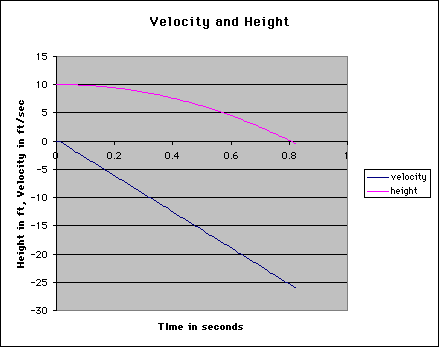Falling Objects in Excel
Dr. Holly Hirst
Appalachian State University
The Shodor Education Foundation
June 1998
The simple falling object model is implemented in excel below. Note that the
two parameters, gravity and time_step, have been
named using the name/define command in the format
menu. Also, only the top rows have been reproduced here. The
rows actually went down to row 85.
The initial column values are typed in, then the formulas are
typed in, and finally the formulas are filled down the
columns to row 85.
The graph of height and velocity is given below. It was created
using the Chart Wizard -- highlight the three columns of
data (time, velocity and height) and then click on the chart
wizard icon in the tool bar.
|
A |
B |
C |
D |
E |
F |
G |
H |
| 1 |
Falling |
|
|
|
|
|
|
|
| 2 |
|
|
time |
velocity |
height |
|
|
|
| 3 |
gravity = |
|
0 |
0 |
10 |
|
|
|
| 4 |
32 |
|
0.01 |
0 |
10 |
formulas: |
|
|
| 5 |
|
|
0.02 |
-0.32 |
10 |
c5 = |
=C4+time_step |
|
| 6 |
time step = |
|
0.03 |
-0.64 |
9.9968 |
d5 = |
=-gravity*C4 |
|
| 7 |
0.01 |
|
0.04 |
-0.96 |
9.9904 |
e5 = |
=E4+D4*time_step |
|
| 8 |
|
|
0.05 |
-1.28 |
9.9808 |
|
|
|
| 9 |
|
|
0.06 |
-1.6 |
9.968 |
|
|
|
| 10 |
|
|
0.07 |
-1.92 |
9.952 |
|
|
|
| 11 |
|
|
0.08 |
-2.24 |
9.9328 |
|
|
|
| 12 |
|
|
0.09 |
-2.56 |
9.9104 |
|
|
|
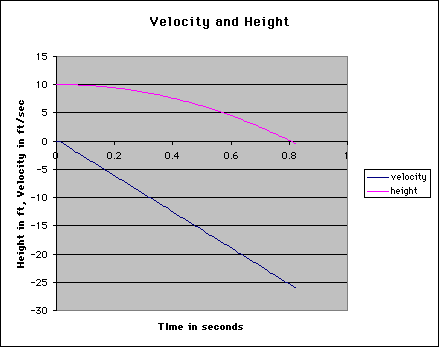
Introduction to Excel
Last update on: June 1, 1998
Please direct questions and comments about this page to
WebMaster@shodor.org
© Copyright 1998 The Shodor Education Foundation, Inc.
|