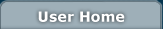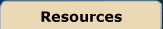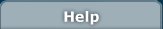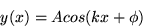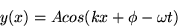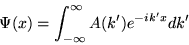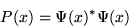Superposition of Waves Calculator
Instructions - Superposition of Waves CalculatorPurpose:The Superposition of Waves Calculators show the result of adding two or more waves of the form:
Some of the calculators allow for the visualization of time dependent waves of the form
Finally, the wave packet visualizaler allows for the calculation of the superposition of waves with a range of wave number, with amplitude for each wave number defined by an "envelope function" A(k), where the user has the choice of plotting
or
where
General Information:
|