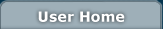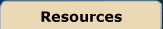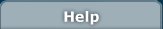Space Ship Pilot Model
Instructions - Space Ship Pilot ModelThe goal of Space Ship Pilot is to pilot your spacecraft through the dock without colliding with the dock. You are given control of the thrusters, which are connected to the accelerometer (the blue radar control) on your ship. Using your mouse, you can click in the accelerometer, and choose the acceleration you wish for your ship. Your ship's engines have been designed to provide the appropriate thrust to give you the acceleration you request. The magenta rectangle at the top of the screen is your ship's slip. Pilot your way to your slip without colliding with any obstacles, and enter your slip at less than 2.5 meters per second. Any faster, and you will crash. You can determine the magnitude and direction of your velocity by looking at the green radar control below the accelerometer. Your velocity display will turn yellow if you exceed maximum safe docking speed of 2.5 m/s, and will turn red if you exceed the dock speed limit of 5.0 m/s. Position, velocity, and acceleration are displayed with respect to the center of the space dock, in MKS units. The space dock is approximately 240 meters on each side. After turning the thrusters on, clicking in the accelerometer will set the thrust (and thus acceleration) for your ship. Holding the mouse button down gives continuous thrust, clicking and letting go will provide short bursts of acceleration. The accelerometer acts as a joystick, with the direction pressed in the accelerometer giving the same direction thrust applied to the ship, and the magnitude of the thrust proportional to the distance from the center of the accelerometer. If you collide with any objects, your ship will crash. If you wish to restart the simulation after a crash, press the reset model button. The applet is deigned to be fully visible on an 800x600 screen, however, on some browsers you may have to minimize your toolbars. |