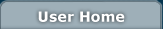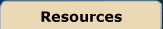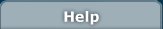Pendulum Motion Model
Instructions - Pendulum ModelTo run the Pendulum JAVA model, you simply slide the sliderbars to change the initial displacement, angular velocity, mass, length, and acceleration due to gravity. The result of displacement, angular velocity, and angular acceleration over time can all be viewed on the graph. The default is to show the displacement and velocity for both a thin rigid pendulum and for the small amplitude approximation. Below the graph is a list of items which can be viewed, and a key to show which color goes with which item. You can also click to "autoscale" the graphs. This makes all graphs range from their maximum to their minimum. Below the sliderbars are controls for how the model is run. You can change the amount of time the model runs for, and the limits of the graph. You can also change the timestep used, and the integration method. |