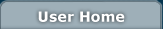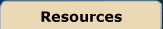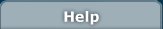Diffusion Limited Aggregation
Instructions - Diffusion Limited Aggregation CalculatorPurpose:This calculator creates an aggregate crystal from individual particles using a Diffusion Limited Aggregation process. It allows for lattice based DLA aggregates using square, hexagonal, and octagonal lattices. Users can modify sticking probabilities and compute the fractal dimension of an object using a box counting method.Building Aggregates:Sticking ProbabilitiesComputing Fractal Dimension |
©1994-2025 Shodor