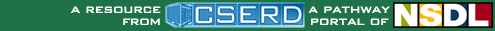Misleading Graphs
AbstractThis lesson will challenge students to think creatively by having them design and build water balloon catchers from random scrap materials, while requiring them to take into consideration a multitude of variables including: cost, maintenance, total capacity, etc. After completing their water balloon catchers, students will collect data based on the performance of all catchers designed by the class. Students will then construct at least two bar graphs to be used in a commercial advocating the purchase of their group's catcher. Standards Addressed:Student Prerequisites
Teacher Preparation
Key Terms
Lesson Outline
Alternate OutlineThis lesson can be rearranged in several ways if only one computer is available:
Suggested Follow-UpThis lesson can be followed up with the following lessons: |