Link to Model
How to Run
First, design your world. Click on 'World,' and the multi agent insert button and layer the entire background with the world by click and dragging. Then, insert healthy trees in the patterns you want your world to resemble with the pencil tool or multi agent tool, make sure your agents are connected. Finally, add a burning tree(s) in the center, or wherever you want the fire to start from.
Then, you can click the 'play' button to run the model (which looks like a rotated triangle) and you can manipulate how fast the model runs by adjusting the scroll bar with the greater than symbols in the top right. Or, you can see how the model changes in one time step, and press the button that looks like a rotated triangle next to a vertical bar, and it will move it one time step forward.
How to Change Parameters
The right region of the page contains a moveable box titled 'Simulation Properties.' With this box, you can adjust the death chance and spread chance of the fire by changing the numbers right to the label, and clicking 'Set.' Now, for wind adjustables, the chance is coded by saying, if I am a healthy tree west of a burning tree, add the new wind variable chance along with the base chance, making an increased chance for the model to run west, and the opposite for the east, we are subtracting the base chance by the wind variable. In this way if you input bigger numbers for the adjustables the model will go west and if you input negative numbers it will go east. Similarly, for the north south adjustables, if you input bigger numbers it will go south, if you input negative numbers it will go north.Screenshots
Without Wind, Base Chance 50%, Death Chance 25%
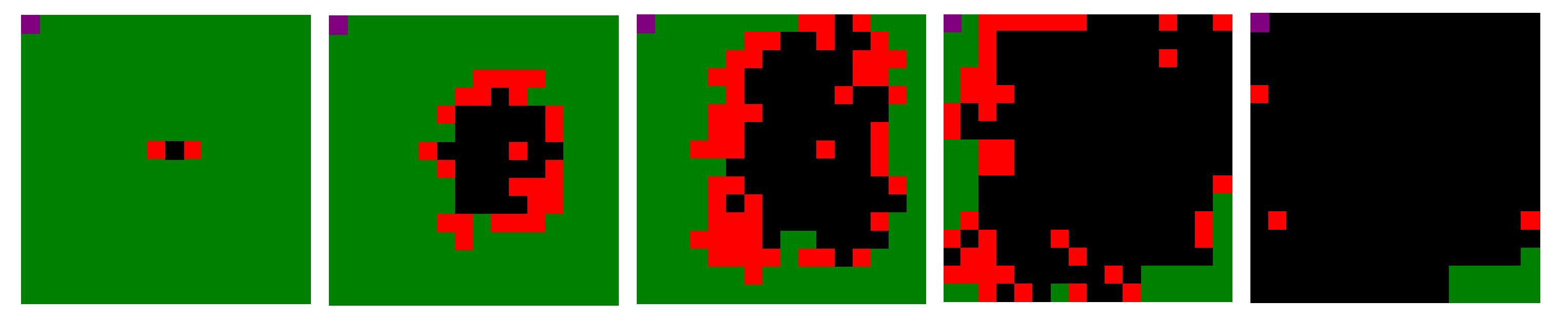
With Wind, Base Chance 50%, Death Chance 25%
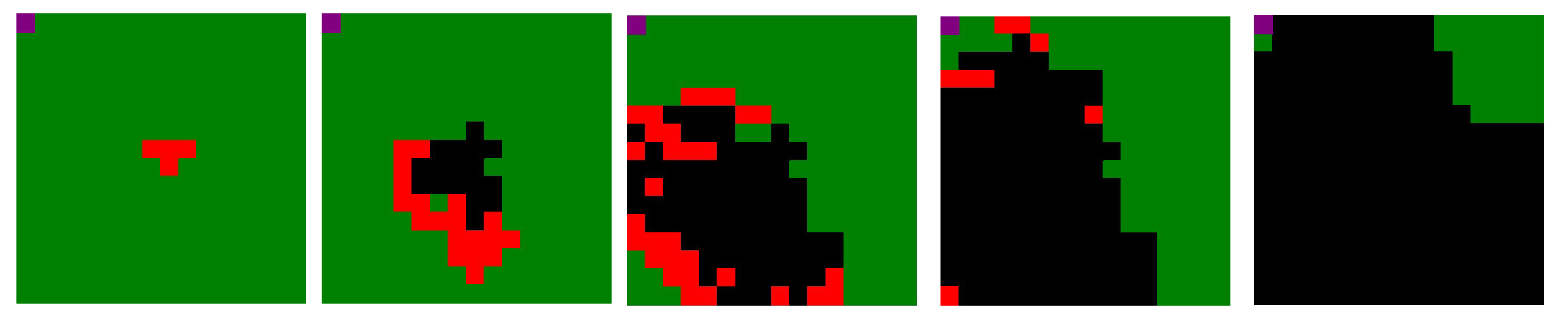
With the progression screenshot, you can observe that generally, the same trends happen with default model parameters. The model will expand from the center and spread. However, in this screenshot, the windless model failed to completely cover, leaving some trees alive. That displays the nature of probability ingrained in the model. However, even with the chance the two models both displayed similar trends in spread with the wind variable. The windless model cleared more even ground, while the model with wind moved to the direction of the wind.
However, what is particularly noteworthy is that the JavaScript model shows a similar trend in the changes in amount of healthy trees, burnt trees, and burning trees with the AgentCubes model. The graph shows that without wind, the amount of healthy trees and burnt trees seem inversly related. In addition they have the same curve trend, where the amount changing will slowly change at the start and end of the graph, but will rapidly change in the middle. The amount of burning trees will have this slight bump when the two other types of trees are rapidly changing but will decrease when they are finished converting.