Open Model
Required Software
To open these agent models, you will need a browser that can open AgentCubes. Safari is not recommended, because AgentCubes can sometimes glitch the graphics.
Each model links to a page with three options: Play, Design, and Edit. Clicking Edit will not allow you to edit unless you have the correct permissions. Clicking Play will start the model automatically. Clicking Design will allow you to control the model's speed, view, and when it starts. This is recommended, as it shows the model largest while allowing you control over speeds and world design.
To start the model in Design mode, click the green Play button at the top of the screen. To stop the model, click the red Stop button adjacent to the Play button. To reset the model to its original state, click the reset button to the left of the Play and Stop buttons.
Agents and Shapes
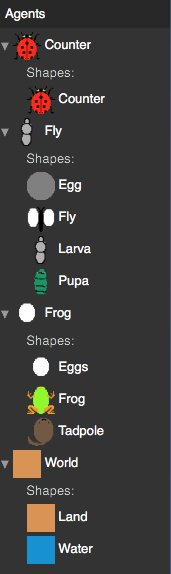
Model Description
Frogs prey on flies. Both frogs and flies follow a life cycle; frogs lay eggs which hatch into tadpoles which grow into frogs, and flies lay eggs which hatch into larvae which pupate into flies.
This model is a predator-prey model: as frogs consume more flies, there become fewer flies to consume, so the frog population dwindles. With fewer predators, the fly population grows. With more flies to consume, the frog population also grows. Then, the cycle repeats.
View AgentCubes model page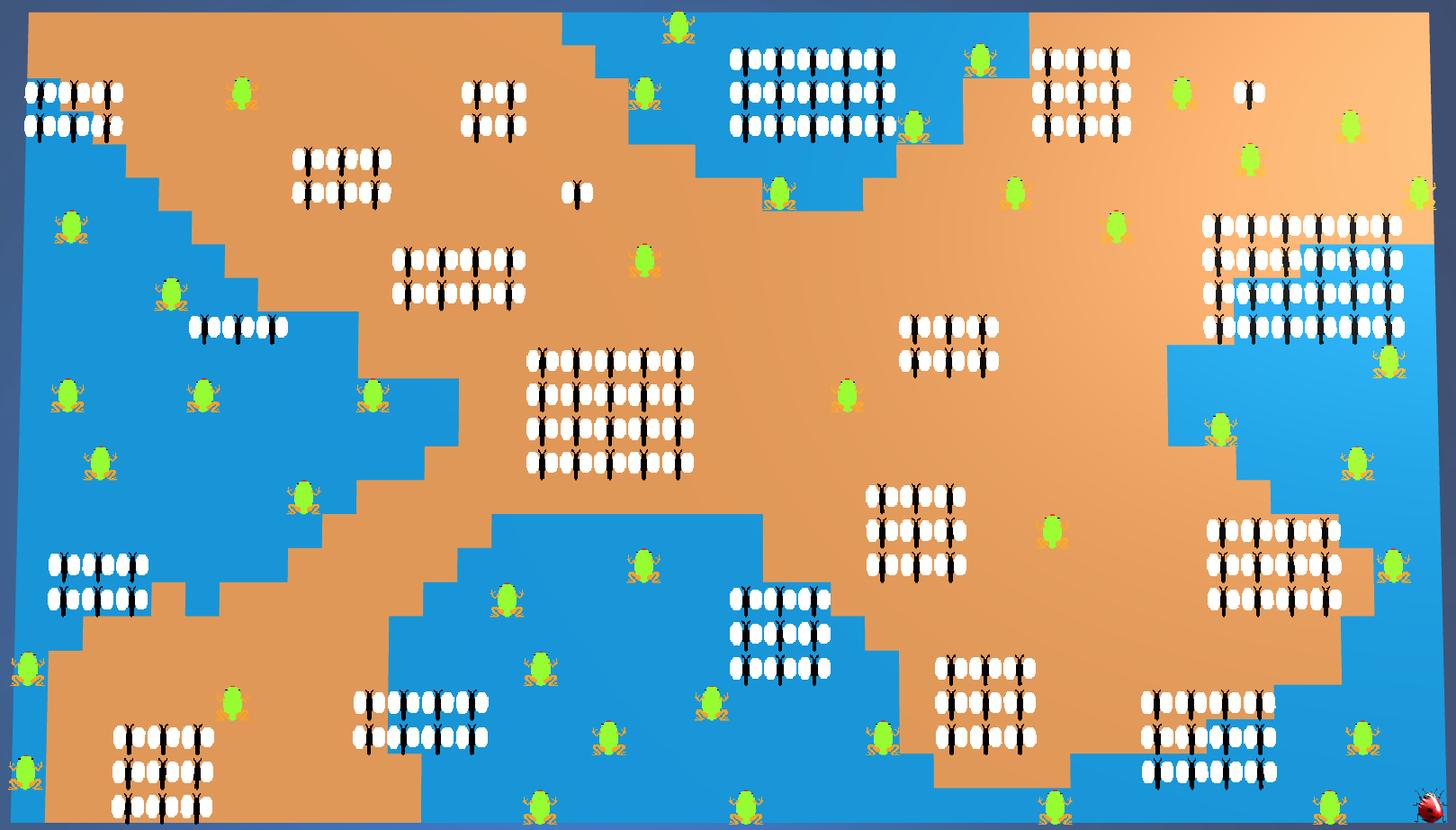
The starting world (Click image to expand)
The Basic Story
- Agents can move, create or erase other agents, change themselves, or wait.
- Tadpoles, frogs, larvae, and flies can all move. Tadpoles only move on water, larvae can only move on land, and frogs and flies can move on both. Frogs move two spaces per timestep and all the rest move one. Frogs will move in the same timestep as performing another action, but tadpoles, larvae, and flies will not. (This is so that frogs can consume flies without being stuck in one place.)
- If two frogs are on adjacent squares, above water, and are not starving, they create an egg. Flies produce eggs with some percent chance.
- Frogs can erase flies or larvae that they are adjacent to. This resets their starve counter.
- Frog eggs change into tadpoles (one egg produces 9 tadpoles), which change into frogs. Fly eggs change into larvae (one egg produces 9 larvae), which change into pupae, which change into flies. Tadpoles, larvae, and flies can also erase themselves with some percent chance.
- Each timestep, frog and fly eggs, tadpoles, frogs, larvae, and pupae add to a variable. If the variable is the same as the corresponding simulation property, the action is performed. This action is transforming into the next shape (see above) for all but frogs. Frogs have a counter counting their time until starvation. This counter resets if the frog eats a fly or larva.