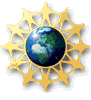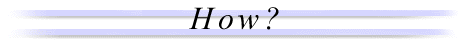
 ASL | How Do I Use This Activity?This activity allows the user to create a figure that can be tessellated. |
 ASL | This java applet requires a java-capable browser. If the activity does not work, java may not be functional in your browser or on your machine. |
 ASL | Controls and OutputAlong the bottom of the applet is a set of controls which allow the user to specify information about the tessellation. |
 ASL | The list box at the lower right allows the user to select what
type of shape the tessellation begins with, either a triangle, square,
or hexagon.

|
 ASL | Clicking on the Reset button will reset the shape to its original form.

|
 ASL | Clicking on the Tessellate button will fill the drawing area with tessellated copies of the shape. Once a shape is tessellated, clicking on the Edit button will remove all of the tessellated copies and allow the user to continue editing the shape.
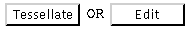
|
 ASL | The button labeled Information will bring up a list of
information about the shape, including its area, perimeter, and the Cartesian coordinates of its vertices.

|
 ASL | The row of list boxes along the bottom allows the user to select which colors the shape will be drawn in when it is tessellated. The user can choose three different colors for a hexagon, but only two for a triangular or rectangular tessellation. Setting all of these boxes to 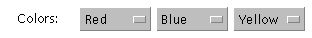
|
 ASL | The two buttons to the right side of the applet allow the user to change the way that the shape can be edited. |
 ASL | When the Edit Edges button is selected, the user can click on one of the sides of the shape and drag it to a new position to create a new corner. Another side of the shape will be changed as well, so that the shape can still be tessellated.

|
 ASL | When the Edit Corners button is selected, the user can click on one of the corners of a shape, and drag it to a new position. Another corner will also be moved so that the shape can still be tessellated. If the user moves one of the original corners, all of the other original corners will be moved as well.
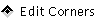
|
 ASL | Printing Tessellation Images |


Developed by
The Shodor Education Foundation, Inc.
Copyright © 2002 by The Shodor Education Foundation, Inc
This project is supported, in part, by the National Science Foundation
Opinions expressed are those of the authors and not necessarily
those of the National Science Foundation.