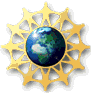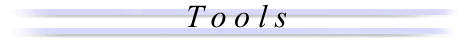
 ASL | These tools listed below are designed such that they can be used as stand-alone applications in analyzing or organizing numbers and data. They are a subset of the activities |
 ASL | Each activity comes with supplementary What, How, and Why pages. These pages are accessed from the activity page. Each will open in a new window, when its button is pressed. |
|
||
| ASL | Activity: | Description: |
 ASL |  |
Helps students to convert fractions to decimals and decimals to fractions. |
 ASL |  |
Students learn about number patterns in sequences and recursions by specifying a starting number, multiplier and add-on. |
 ASL |  |
Students learn about modular arithmetic operations through working with various types of clocks. Parameters: Number of hours on the clock. |
 ASL |  |
Practice reading a clock. |
|
|
||
| ASL | Activity: | Description: |
 ASL |  |
An expanded version of TransmoGrapher which allows the user to specify coordinates of a shape and then transform it by reflection across any spcecified line and rotations about any specified point. Parameters: Polygon, x or y translation, line of reflection, angle of rotation, point of rotation. |  ASL |  |
Students learn about tessellation on quadrilateral figures by dynamically changing the shape of the quadrilateral through dragging corners. |
 ASL |  |
Students deform a triangle, rectangle or hexagon to form a polygon that tiles the plane. Corners of the polygons may be dragged, and corresponding edges of the polygons may be dragged. Parameters: Colors, starting polygon. |
 ASL |  |
Students step through the generation of the Koch Snowflake -- a fractal made from deforming the sides of a triangle, allowing them to explore number patterns in sequences and geometric properties of fractals. |
 ASL |  |
Students manipulate dimensions of polyhedra, and watch how the surface area and volume change. Parameters: Type of polyhedron, length, width and height. |
 ASL |  |
Students create their own fractals by specifying a "line deformation rule" and stepping through the generation of a geometric fractal. Parameters: Grid type, number of bending points on the line. |
 ASL |  |
Students generate complicated geometric fractals by specifying starting polygon and scale factor. |
|
|
||
| ASL | Activity: | Description: |
 ASL |  |
This activity allows the manipulation of a linear function of the form f(x)=mx+b and encourages the user to explore the relationship between slope and intercept in the cartesian coordinate system. |
 ASL |  |
Similar to Function Flyer, but with the capability of plotting data points as well as a function. Then you can tweak the function to fit the data. |
 ASL |  |
This activity is a more advanced version of Slope Slider. It allows the manipulation of the constants and coefficients in any function. By changing those numbers, the user is encouraged to explore the effects they have on the graph of the function. |
|
||
| ASL | Activity: | Description: |
 ASL |  |
Students run a simulation of how a fire will spread through a stand of trees, learning about probability and chaos. Parameters: Probability that a tree will catch fire if its neighboring tree is on fire. |
 ASL | 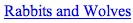 |
Students experiment with a simple ecosystem consisting of grass, rabbits and wolves, learning about probabilities, chaos and simulation. |
 ASL | 
|


Developed by
The Shodor Education Foundation, Inc.
Copyright © 2002 by The Shodor Education Foundation, Inc
This project is supported, in part, by the National Science Foundation
Opinions expressed are those of the authors and not necessarily
those of the National Science Foundation.