Quick Guide to Images
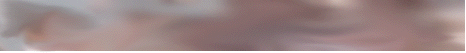
Medicine and the Biosciences Main Page
On various parts of your presentation page, images may be useful. MacSpartan views of molecules, plain structural diagrams, or images from the web are all possibly useful. Some do's and don'ts about using images:
- Do use images such as molecule pictures where they will help a point you are explaining or demonstrate results
- Do use images which are large enough to be seen clearly (and are colored, if that will be useful)
- Don't use images which are so large that they delay the loading of a page (not all computers are as fast as these!)
- Don't use images so that your page will look "nifty" or "cool",such as animated gif's or cute icons. If they are not pertinent to the text of your page, don't put them!
Here are instructions for each of the types of images listed above. Ask a presenter if you need more information or help.
- To get an image from the web, (be careful and don't take copyrighted ones!) click on it, and drag up to the "Save Image As..." option. Save it on your desktop in the folder of your presentation stuff
- Structural diagram: use Claris Works drawing. Don't save the Claris Works file, but take a screensnap and convert it into a GIF. Instructions are below.
- MacSpartan images: take a screensnap. Instructions are below.
Taking screensnaps is a tricky business. Below are the basic instructions, and then troubleshooting details. To do this, you need to have the programs Screensnap and GIFConverter open.
- Put the image you want on the screen, in the size and orientation you want
- Open Screensnap and click on File, New Screensnap
- Line up the box which is at the point of your cursor at the upper left corner of the image that you want. Click and drag the box to the size you want, enclosing the whole image. Once you let go of the mouse, the program will take the screensnap.
- Type flower-C or click on Edit, Copy
- Open GIFConverter and click on File, New Image
- Type flower-V or click on Edit, Paste
- Your image should appear in GIFConverter. Save it as a gif file, with an appropriate filename and extension (gif). Close that file.
- Close the screensnap and file from which the image came. Don't save them!
Troubleshooting Screensnaps
- It is a good idea to have as little open as possible. The less memory you have, the smaller the screensnap you can take.
- That said, if you run out of memory, try closing applications and windows. Every little bit will help.
- Also, use MacSpartan's zooming feature to make the molecule a reasonable size before you attempt to take a screensnap of it. This is especially important for large molecules.
- Try to make structural diagrams (like those in Claris Works) in black-and-white. Under the Options menu, click on Color Screensnaps to turn it on and off. Black-and-white mode allows much larger screensnaps to be taken.
- If you forget and save the Screensnap file instead of converting it to GIF, open it and follow the instructions from step 4 on. Then delete the PICT file.
- Try to orient a molecule in MacSpartan so that all relevant features (and as many of the atoms as possible) can be seen in one snap.
Developed by
 The Shodor
Education Foundation, Inc.
The Shodor
Education Foundation, Inc.
Copyright © 2000-2003
Questions or comments about this page should be directed to biomed@shodor.org
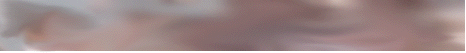
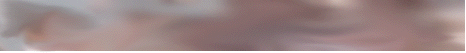
 The Shodor
Education Foundation, Inc.
The Shodor
Education Foundation, Inc.