|
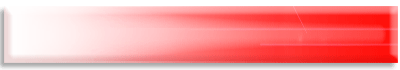
Venn Diagram and Shape Sorting Lesson Plan
Abstract
Students will learn how to use Venn diagrams to represent classifications of shapes
and to use counting arguments to find the number of objects in a given set.
Standards
The activities and discussions in this lesson address the following
NCTM standards:
Algebra
Use mathematical models to represent and understand quantitative relationships
- model problem situations with objects and use representations such as graphs,
tables, and equations to draw conclusions
Geometry and Measurement
Analyze characteristics and properties of two- and three-dimensional geometric
shapes and develop mathematical arguments about geometric relationships
- classify two- and three-dimensional shapes according to their properties and
develop definitions of classes of shapes such as triangles and pyramids
Data Analysis and Probability
Formulate questions that can be addressed with data and collect, organize, and display
relevant data to answer them
- represent data using tables and graphs such as line plots, bar graphs, and line graphs
Some of the optional exploratory questions are applications of the counting principle. Note that the NCTM
standards don't include the counting principle, but one often needs it to determine the number
of possible outcomes, which is needed to compute theoretical probabilities. Morevoer, some states, like
North Carolina, do include the counting principle in their standards.
Student Prerequisites
- Technological: Students must be able to:
- perform basic mouse manipulations such as point,
click and drag
- use a browser such as Netscape for experimenting with
the activities
Teacher Preparation
Before class, draw on the board:
- A red triangle
- A red circle
- A red square
- A blue square
- A blue triangle
Students will need:
- Access to a browser
- Pencil and paper
- Copies of the supplemental materials for this activity
Lesson Outline
- Focus and Review
- Ask for several volunteers.
- Have volunteers choose an object from the ones drawn on the board and
describe it. What is its shape and color? How can you describe its size?
- Record the description on the board under the object.
- Have a second volunteer describe the characteristics of another object.
- Record the descriptions on the board.
- Continue the process until all the objects on the board have been described.
- Circle some descriptions that apply to a lot of objects (red, blue, circle).
- Ask the students which objects are elements of the set of RED objects. Ask which
are elements of the set of BLUE objects.
- Objectives
Let the students know what they will be doing and learning today.
Say something like, "Today we are going to learn about Venn diagrams, which are a way of showing
how elements of different sets are related."
- Teacher Input
- Draw two large separate (disjoint) circles on the board. Label them BLUE and RED.
- Have a couple students come to the board and draw the blue square, red circle, and other
object you have been discussing in the appropriate circles.
- After the students have finished placing all the items in the correct areas of the
Venn diagram, draw 2 more separate circles and label them as RED and POLYGON
- Ask the students where the RED SQUARE goes.
- When the students say the RED SQUARE goes in both circles, ask how they can show
that the RED and POLYGON circles intersect.
- Erase one side of the one of the circles so you can re-draw it to intersect with
the other, and put the RED SQUARE in the intersection.
- Ask the student to help you put the rest of the objects in the right place in
the diagram.
- Explain that this method of showing sets and their intersections is called Venn
diagrams (they were first used by John Venn, a 19th century British mathematician).
- In some classes, you could ask where a BLUE CIRCLE would go -- this shows that
outside the circles represents being in some universal set but not in the ones
being represented on the Venn diagram just now.
- Ask students for pairs of words that would go with intersecting circles
(for example, PURPLE and FLOWERS) and others that would go with disjoint (separate)
circles (RECTANGLES and TRIANGLES, for example)
- Guided Practice
- Say something like: "We are going to use the computers to practice classifying
objects using Venn Diagrams, but please do not turn your
computers on until I ask you to. I want to show you a little about this activity first."
- Open your browser to
Shape Sorter applet.
- Explain how to use the applet. In particular, say they should set the buttons at
the left on "MAKE THE RULE" and point out how to choose the version to use (one
circle, interecting circles, disjoint circles).
- Show how to choose a rule. Using the 1 circle version, set the rule to YELLOW.
Show what happens when you try to move a SMALL RED SQUARE into circle in the Venn
diagram. Show what happens when you try to move a LARGE YELLOW TRIANGLE into the circle
of the Venn diagram.
- In the game the students will be playing, the RED SQUARE is a wrong answer and the
YELLOW TRIANGLE is a correct answer.
- Divide the class into teams of 2 or 3 students, ideally with students of similar
ability in each group.
- Have the students open their browsers to the
Shape Sorter applet.
- Independent Practice
- Have the students work with the Venn Diagram Shape Sorter applet and the worksheets
(the Scorecard and the
Exploration Questions).
- Wander around the room to ensure that everyone is on task and understands how to
use the applet.
- Encourage students to find the number of RED objects by multiplying the number of
different shapes by the number of different sizes (4x2) instead of counting.
- Closure
- Ask the students to close their computers.
- Review the differences between intersecting and disjoint circles in Venn diagrams
and the rules for putting objects in the right part of the diagram.
- Review how to find the number of objects that meet one of the computer's rules by
multiplying the numbers of various types of objects. For example, RED objects come in
4 shapes and 2 sizes, so there are 8 RED objects.
- Review all pertinent terminology.
Alternate Outlines
This lesson can be rearranged in several ways.
- Instead of classifying figures drawn on the board, have students draw objects from a bag,
as described in Venn Diagrams.
- Use the Shape Sort Race Track Sheet
instead of the scorecard. The disadvantage of the racetrack is that the students do not
practice adding. Students will need some kind of tokens to move around the track.
- Have students cooperate (try to get higher scores for one another) inestead of competing.
- If only one computer is available for the classroom:
- The teacher may do ths activity as a demonstration. Choose the version and the rule(s).
Allow the students to decide individually, or in groups, which object to move onto the
diagram and where to move the object.
- Groups may take turns practicing Venn diagrams with the applet for 10 minutes each.
- In either case, students or groups can still complete the worksheet.
Suggested Follow-Up
- Recognizing Patterns explores the idea of patterns through
the use of physical activities, class discussions, and computer applets.

Please use this form for questions and comments about this project.
© Copyright 1997-2004
The Shodor Education Foundation, Inc.
|
