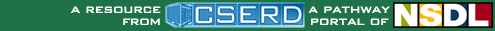Section 2: Displaying Data
|
Math Thematics 2nd Ed. 8th Module 1 - Amazing Feats and Facts and Fiction Section 2: Displaying Data
Lesson • Activity • Discussion • Worksheet • Show All
Lesson (...)
Lesson: Introduces students to stem-and-leaf plots and calculating the mean, median, and mode from the plots.
Lesson: Students learn about the difference between univariate and bivariate data and understand how to choose the best graph to display the data.
Activity (...)
Activity: Students can create box plots for either built-in or user-specified data as well as experiment with outliers. User may choose to use or not use the median for calculation of interquartile range.
Activity: View histograms for built-in or user-specified data. Experiment with how the size of the class intervals influences the appearance of the histogram. Parameters: Data sets, class sizes.
Activity: Enter data and view the mean, median, variance, and standard deviation of the data set. Parameters: Number of observations, range for observations, which statistics to view, identifiers for the data.
Activity: PlopIt allows users to build dot plots of data using the mouse. View how the mean, median, and mode change as entries are added to the plot. Parameters: Range for observations.
Activity: Graph ordered pairs and customize the graph title and axis labels. Points are connected from left to right, rather than being connected in the order they are entered.
Activity: View stem-and-leaf plots of your own data, and then practice finding means, medians and modes. Stem and Leaf Plotter is one of the Interactivate assessment explorers.
Discussion (...) Worksheet (...) No Results Found |