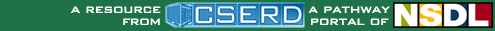Aligned Resources
|
Texas Essential Knowledge and Skills Algebra I Foundation for Functions:1. The student understands that a function represents a dependence of one
quantity on another and can be described in a variety of ways.
Lesson (...) Activity (...)
Activity: Build your own polygon and transform it in the Cartesian coordinate system. Experiment with reflections across any line, revolving around any line (which yields a 3-D image), rotations about any point, and translations in any direction.
Activity: Create your own affine cipher for encoding and decoding messages. Input your own constant and multiplier, then input a message to encode.
Activity: Encode and decode messages to determine the form for an affine cipher. Input a message to encode, then input your guesses for the constant and multiplier. Caesar Cipher II is one of the Interactivate assessment explorers.
Activity: Decode encrypted messages to determine the form for an affine cipher, and practice your reasoning and arithmetic skills. Input your guesses for the multiplier and constant. Caesar Cipher III is one of the Interactivate assessment explorers.
Activity: Manipulate different types of conic section equations on a coordinate plane using slider bars. Learn how each constant and coefficient affects the resulting graph. Choose from vertical or horizontal parabola, circle, ellipse, and vertical or horizontal hyperbola.
Activity: Explore cross sections of different geometric solids: cone, double cone, cylinder, pyramid, and prism. Manipulate the cross section with slider bars, and see how the graphical representation changes.
Activity: Enter a set of data points, then derive a function to fit those points. Manipulate the function on a coordinate plane using slider bars. Learn how each constant and coefficient affects the resulting graph.
Activity: This activity helps you understand how to balance an equation. You input the term and the operation. The activity uses that term and operates on both sides of the equation. It then displays the resulting equation. Equation Solver is one of the Interactivate assessment explorers.
Activity: A more advanced version of Slope Slider, this activity allows the manipulation of the constants and coefficients in any function thereby encouraging the user to explore the effects on the graph of the function by changing those numbers.
Activity: Students investigate very simple functions by trying to guess the algebraic form from inputs and outputs. Function Machine is one of the Interactivate assessment explorers.
Activity: Students can create graphs of functions entered as algebraic expressions -- similar to a graphing calculator.
Activity: Create graphs of functions and sets of ordered pairs on the same coordinate plane. This is like a graphing calculator with advanced viewing options.
Activity: This applet allows the user to make observations about the relationship between speed and position and how both of these are affected by initial velocity and the incline on which the biker is traveling.
Activity: Students investigate linear functions by trying to guess the slope and intercept from inputs and outputs. Linear Function Machine is one of the Interactivate assessment explorers.
Activity: Students create linear inequalities and systems of linear inequalities on a coordinate plane. This is like a graphing calculator with advanced viewing options.
Activity: Enter a set of data points and a function or multiple functions, then manipulate those functions to fit those points. Manipulate the function on a coordinate plane using slider bars. Learn how each constant and coefficient affects the resulting graph.
Activity: Graph ordered pairs and customize the graph title and axis labels. Points are connected from left to right, rather than being connected in the order they are entered.
No Results Found |