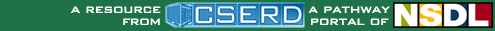Aligned Resources
|
NCTM Grades 9-12 Algebra:Use mathematical models to represent and understand quantitative relationships
Lesson (...)
Lesson: Lesson plan to help students understand independent and dependent variables through a fire probability simulation.
Lesson: Introduces students to arithmetic and geometric sequences. Students explore further through producing sequences by varying the starting number, multiplier, and add-on.
Lesson: Introduces students to the vertical line test for graphs of functions.
Lesson: Introduces the basic ideas needed for understanding linear functions.
Lesson: In this lesson, students explore sets, elements, and Venn diagrams.
Activity (...)
Activity: Students run a simulation of how a fire will spread through a stand of trees, learning about probability and chaos. Parameters: Forest density, wind direction, size of forest.
Activity: Run a simulation of how a fire spreads through a stand of trees, learning about probability and chaos. Track the results of multiple burns and use the data to draw conclusions.
Activity: Enter a set of data points, then derive a function to fit those points. Manipulate the function on a coordinate plane using slider bars. Learn how each constant and coefficient affects the resulting graph.
Activity: Run a simulation of how a fire will spread through a stand of trees, learning about probability and chaos. Parameters: Probability that a tree will set fire to each of its eight neighbors.
Activity: Run a simulation of how a fire will spread through a stand of trees, learning about probability and chaos. Parameters: Probability that a tree catches fire if its neighbor is on fire.
Activity: A more advanced version of Slope Slider, this activity allows the manipulation of the constants and coefficients in any function thereby encouraging the user to explore the effects on the graph of the function by changing those numbers.
Activity: Students can create graphs of functions entered as algebraic expressions -- similar to a graphing calculator.
Activity: Create graphs of functions and sets of ordered pairs on the same coordinate plane. This is like a graphing calculator with advanced viewing options.
Activity: Enter a set of data points and a function or multiple functions, then manipulate those functions to fit those points. Manipulate the function on a coordinate plane using slider bars. Learn how each constant and coefficient affects the resulting graph.
Activity: Plot a bivariate data set, determine the line of best fit for their data, and then check the accuracy of your line of best fit.
Activity: Learn about number patterns in sequences and recursions by specifying a starting number, multiplier, and add-on. The numbers in the sequence are displayed on a graph, and they are also listed below the graph.
Activity: Similar to other "flyers", Slope Slider uses slider bars to explore the effect of the multiplier and constant on a linear function of the form f(x)=mx+b. Explore the relationship between slope and intercept in the Cartesian coordinate system.
Activity: Play the Chaos Game by experimenting with probabilities. Learn about an apparently random process with a not-so-random, geometric fractal result.
No Results Found |