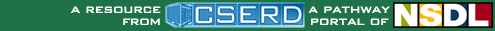Aligned Resources
|
NCTM Grades 6-8 Measurement:Apply appropriate techniques, tools, and formulas to determine measurements
Lesson (...)
Lesson: Introduction to various estimation methods through the simulation of a forest fire.
Activity (...)
Activity: Students run a simulation of how a fire will spread through a stand of trees, learning about probability and chaos. Parameters: Forest density, wind direction, size of forest.
Activity: Learn the relationship between perimeter and area. A shape will be automatically generated with the perimeter that you choose. Calculate the area of this shape. Area Explorer is one of the Interactivate assessment explorers.
Activity: Compare two sets of objects, using estimation to determine which is greater. Estimate a number of objects, the length of a line, or the area of a shape. Parameter: error tolerance. Comparison Estimator is one of the Interactivate assessment explorers.
Activity: Practice estimation skills by determining the number of objects, the length of a line, or the area of a shape. Parameters: error tolerance of estimate. Estimator is one of the Interactivate assessment explorers.
Activity: Practice estimation skills by determining whether the number of objects, the length of a line, or the area of a shape is more or less than the number given. Parameters: error tolerance of estimate. More or Less Estimator is one of the Interactivate assessment explorers.
Activity: Learn the relationship between perimeter and area. A shape will be automatically generated with the area that you choose. Calculate the perimeter of this shape. Perimeter Explorer is one of the Interactivate assessment explorers.
Activity: This activity operates in one of two modes: auto draw and create shape mode, allowing you to explore relationships between area and perimeter. Shape Builder is one of the Interactivate assessment explorers.
Activity: Learn the relationship between perimeter and area. A random shape will be automatically generated. Calculate the area and perimeter of this shape. Shape Explorer is one of the Interactivate assessment explorers.
Activity: Manipulate dimensions of polyhedra, and watch how the surface area and volume change. Parameters: Type of polyhedron, length, width and height. Surface Area and Volume one of the Interactivate assessment explorers.
Activity: Step through the tortoise and hare race, based on Zeno's paradox, to learn about the multiplication of fractions and about convergence of an infinite sequence of numbers.
Activity: Calculate the area of a triangle drawn on a grid. Learn about areas of triangles and about the Cartesian coordinate system. Triangle Explorer is one of the Interactivate assessment explorers.
No Results Found |