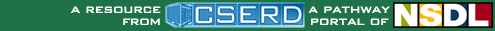Aligned Resources
|
Common Core State Standards Algebra Arithmetic with Polynomials and Rational Expressions:Perform arithmetic operations on polynomials
Lesson (...)
Lesson: Introduction to various algorithms for solving single-variable, linear equations.
Activity (...)
Activity: Students play a generalized version of connect four, gaining the chance to place a piece on the board by solving an algebraic equation. Parameters: Level of difficulty of equations to solve and type of problem. Algebra Four is one of the Interactivate assessment games.
Activity: Test your algebra skills by answering questions. This quiz asks you to solve algebraic linear and quadratic equations of one variable. Choose difficulty level, question types, and time limit. Algebra Quiz is one of the Interactivate assessment quizzes.
Activity: This activity helps you understand how to balance an equation. You input the term and the operation. The activity uses that term and operates on both sides of the equation. It then displays the resulting equation. Equation Solver is one of the Interactivate assessment explorers.
Activity: Students play a generalized version of connect four, gaining the chance to place a piece after simplifying fractions, converting fractions to decimals and percentages, and answering algebra questions involving fractions. Choose difficulty level, question types, and time. Fraction Four is one of the Interactivate assessment games.
Activity: Test your fraction skills by answering questions. This quiz asks you to simplify fractions, convert fractions to decimals and percentages, and answer algebra questions involving fractions. Choose difficulty level, question types, and time. Fraction Quiz is one of the Interactivate assessment quizzes.
Activity: A more advanced version of Slope Slider, this activity allows the manipulation of the constants and coefficients in any function thereby encouraging the user to explore the effects on the graph of the function by changing those numbers.
Activity: Students investigate very simple functions by trying to guess the algebraic form from inputs and outputs. Function Machine is one of the Interactivate assessment explorers.
Activity: Enter a set of data points and a function or multiple functions, then manipulate those functions to fit those points. Manipulate the function on a coordinate plane using slider bars. Learn how each constant and coefficient affects the resulting graph.
Activity: Similar to the original "Function Machine" but lists input and output in a table and will not let the user attempt to guess the rule without having at least two data points. Number Cruncher is one of the Interactivate assessment explorers.
No Results Found |