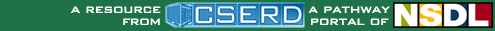Aligned Resources
|
Common Core State Standards Seventh Grade Geometry:Solve real-life and mathematical problems involving angle measure, area, surface area, and volume.
Lesson (...)
Lesson: Introduces students to acute, obtuse, and right angles as well as relationships between angles formed by parallel lines crossed by a transversal.
Lesson: Students learn about classifying angles by their measure and in relation to angles formed by two lines crossed by a transversal.
Lesson: This lesson has students explore areas of rectangular and irregular shapes on a grid to help them understand the concept of area and the units in which area is measured.
Lesson: Helps students understand there are a variety of ways to solve problems. This lesson also gives students practice in using various methods to find the areas of irregular shapes.
Lesson: This lesson teaches students how to find the surface area of non-rectangular prisms.
Lesson: This lesson teaches students how to find the surface area of rectangular prisms.
Lesson: This lesson teaches students how to find the volume of non-rectangular prisms.
Lesson: This lesson teaches students how to find the volume of rectangular prisms.
Activity (...)
Activity: Practice your knowledge of acute, obtuse, and alternate angles. Also, practice relationships
between angles - vertical, adjacent, alternate, same-side, and corresponding. Angles is one of
the Interactivate assessment explorers.
Activity: Learn the relationship between perimeter and area. A shape will be automatically generated with the perimeter that you choose. Calculate the area of this shape. Area Explorer is one of the Interactivate assessment explorers.
Activity: Measure angles, distances, and areas in several different images (choices include maps, aerial photos, and others). A scale feature allows the user to set the scale used for measuring distances and areas.
Activity: This activity operates in one of two modes: auto draw and create shape mode, allowing you to explore relationships between area and perimeter. Shape Builder is one of the Interactivate assessment explorers.
Activity: Learn the relationship between perimeter and area. A random shape will be automatically generated. Calculate the area and perimeter of this shape. Shape Explorer is one of the Interactivate assessment explorers.
Activity: Manipulate dimensions of polyhedra, and watch how the surface area and volume change. Parameters: Type of polyhedron, length, width and height. Surface Area and Volume one of the Interactivate assessment explorers.
No Results Found |