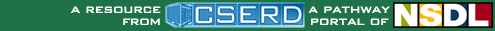Aligned Resources
|
North Carolina Standard Course of Study Grade 6 Number and Operations, Measurement, Geometry, Data Analysis and Probability, Algebra:COMPETENCY GOAL 2: The learner will select and use appropriate tools to measure two- and three-dimensional figures.
Lesson (...)
Lesson: Introduces students to acute, obtuse, and right angles as well as relationships between angles formed by parallel lines crossed by a transversal.
Lesson: Introduction to various estimation methods through the simulation of a forest fire.
Activity (...)
Activity: Practice your knowledge of acute, obtuse, and alternate angles. Also, practice relationships
between angles - vertical, adjacent, alternate, same-side, and corresponding. Angles is one of
the Interactivate assessment explorers.
Activity: Learn the relationship between perimeter and area. A shape will be automatically generated with the perimeter that you choose. Calculate the area of this shape. Area Explorer is one of the Interactivate assessment explorers.
Activity: Compare two sets of objects, using estimation to determine which is greater. Estimate a number of objects, the length of a line, or the area of a shape. Parameter: error tolerance. Comparison Estimator is one of the Interactivate assessment explorers.
Activity: Practice estimation skills by determining the number of objects, the length of a line, or the area of a shape. Parameters: error tolerance of estimate. Estimator is one of the Interactivate assessment explorers.
Activity: Practice estimation skills by determining whether the number of objects, the length of a line, or the area of a shape is more or less than the number given. Parameters: error tolerance of estimate. More or Less Estimator is one of the Interactivate assessment explorers.
Activity: Learn the relationship between perimeter and area. A shape will be automatically generated with the area that you choose. Calculate the perimeter of this shape. Perimeter Explorer is one of the Interactivate assessment explorers.
Activity: This activity operates in one of two modes: auto draw and create shape mode, allowing you to explore relationships between area and perimeter. Shape Builder is one of the Interactivate assessment explorers.
Activity: Learn the relationship between perimeter and area. A random shape will be automatically generated. Calculate the area and perimeter of this shape. Shape Explorer is one of the Interactivate assessment explorers.
Activity: Explore perimeter through rectangular and straight-line arrangements of tables, calculating the number of chairs needed to surround different arrangements. Tables and Chairs is one of the Interactivate assessment explorers.
Activity: Calculate the area of a triangle drawn on a grid. Learn about areas of triangles and about the Cartesian coordinate system. Triangle Explorer is one of the Interactivate assessment explorers.
No Results Found |