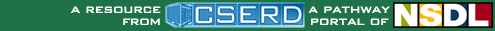Patterns in Fractals
AbstractThis lesson is designed to introduce students to the idea of finding patterns in the generation of several different types of fractals. ObjectivesUpon completion of this lesson, students will:
Standards Addressed:Textbooks Aligned:Student Prerequisites
Teacher Preparation
Lesson Outline
Alternate OutlineThis lesson can be rearranged in several ways.
Suggested Follow-UpThis lesson can be followed by Patterns in Pascal's Triangle, which will allow students to continue to build the skills necessary to identify patterns. Another lesson, An Introduction to Sequences will introduce students to sequences of numbers unrelated to geometric shapes or fractals. |