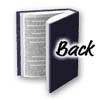![]()
The Cartesian Coordinate System
Section 14-1
| Activity Name | Activity Description |
|---|---|
| Simple Coordinates Game | The applet indicates a point in the first quadrant of the Cartesian Coordinate system. Students input coordinates to identify the selected point, or to plot points of their own choosing. |
| General Coordinates Game | The applet indicates a point in a general Cartesian Coordinate system. Students input coordinates to identify the selected point, or to plot points of their own choosing. |
| Simple Maze Game | Students input positive ordered pairs of Cartesian coordinates in order to safely direct a 'robot' through a maze of 'mines' in the first quadrant of the coordinate plane. |
| Maze Game | Students input ordered pairs of Cartesian coordinates in order to safely direct a 'robot' through a maze of 'mines' on the coordinate plane. |
| Function Machine | Students enter an input value (x) to the applet and use the corresponding output value ( y = f[x] ) to determine the form of simple algebraic functions. |
| Linear Function Machine | Students enter an input value (x) to the applet and use the corresponding output value ( y = f[x] ) to determine the slope and intercept of linear functions. |
| Simple Plot | Students input a list of ordered pairs of numbers, which are plotted by the applet either as a scatter plot or line plot. |
| Graph Sketcher | Students create graphs of functions on the coordinate plane by entering formulas -- similar to a graphing calculator. |
| Graphit | Students graph functions and/or sets of ordered pairs on the same coordinate plane -- similar to a graphing calculator. |