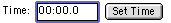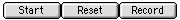|
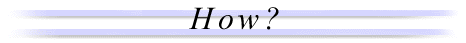
Stopwatch Help Page
How Do I Use This Activity?
This activity allows the user to count up or down, in seconds, from a given starting point. The user may also record specific times during the countdown/up.
This Java applet requires a Java-capable browser. If you don't see the applet Java may not be
functional in your browser or on your machine.
Controls and Output
- The user may set the time to be counted by changing the time in the top input box, and clicking the "Set Time" button, both shown below.
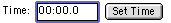
- Prior to starting the count, the user may choose whether the clock counts up or down for the given time by clicking the up or down button, shown below.

- The clock may be stopped, or reset while it is ticking, by clicking on the "Stop" or "Reset" button. The "Start" button becomes the "Stop" button after the clock has been initiated.
- At any time during the count, the "Record" button will keep the time at which it was hit during the count in the data box below. The data box may be cleared with the "Clear Times" button. The "Start", "Reset" and "Record Buttons" are shown below.
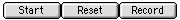

Please direct questions and comments about this project to
Interactivate@shodor.org
© Copyright 1997-2002
The Shodor Education Foundation, Inc.
|