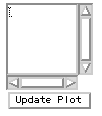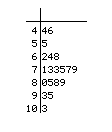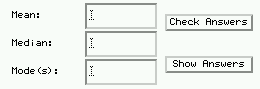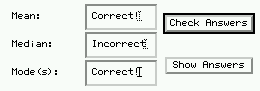|
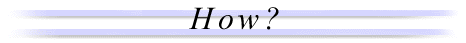
Stem-and-Leaf Plotter Help
How Do I Use This Activity?
This activity generates a stem and leaf plot from data that the user enters.
This java applet requires a java-capable browser. If the activity does not work, java may not be
functional in your browser or on your machine.
Controls and Output
- In the lower left of the applet is a box which allows the user to enter the data to be plotted. Numbers should be placed on separate lines or should be separated by spaces or commas. Only whole numbers between 0 and 999 (inclusive) should be entered.
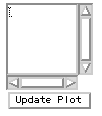
Pressing the Update Plot button will display the data as a stem and leaf plot in the large area at the top of the applet.
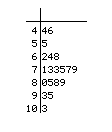
There is an option for either vertical plot or horizontal plot, this changes the alignment of the stem and leaf plot
- Once the data has been entered, the user can enter their calculations for the mean, median, and mode of the data in the three areas provided in the lower left of the applet. If there is more than one mode, separate the answers with spaces or commas.
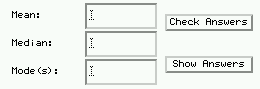
Clicking on the Check Answers button will tell the users if their
answers are correct or incorrect. Answers must be accurate to two decimal
places to be considered correct. "Correct!" will be displayed briefly in each
text box containing a correct answer. Otherwise, "Incorrect" will be displayed.
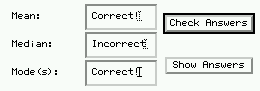
Clicking on the Show Answers button will display the correct answers for each of the mean, median, and mode.

Please direct questions and comments about this project to
Interactivate@shodor.org
© Copyright 1997-2002
The Shodor Education Foundation, Inc.
|