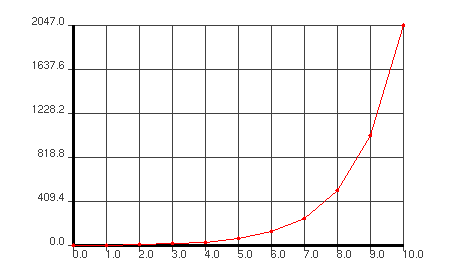|
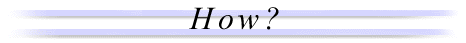
How to Run the Sequencer Activity
How Do I Run This Applet?
This java applet requires a java-capable browser. If you don't see the applet, Java may not be functional in your browser or on your machine.
Object of the activity
This applet allows the user to create various sequences by inputting a starting number, a multiplier, and an add-on.
Controls and Output
- First, enter a starting number, a multiplier, and an add-on into the appropriate boxes on the applet. This applet allows the user to enter integers, decimals, and fractions.

- Next, click on the button labeled Calculate Sequence.

- Below the Calculate Sequence button you will see a graph displaying the resulting sequence as well as a box containing the elements of the sequence.
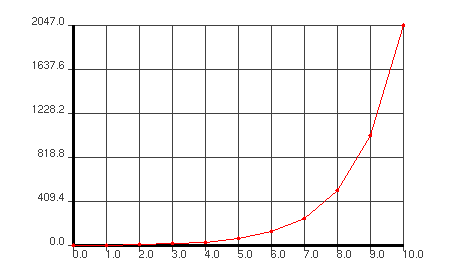
- You may change the initial values at any time and see the resulting sequence by clicking Calculate Sequence.

Please direct questions and comments about this project to
Interactivate@shodor.org
© Copyright 1997-2002
The Shodor Education Foundation, Inc.
|