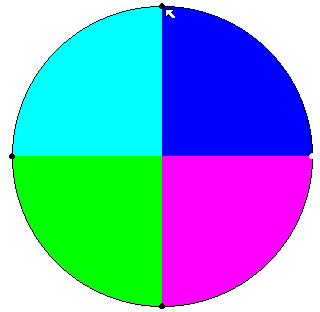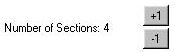|
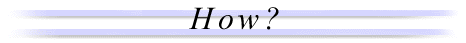
Pie Chart Help
How Do I Use This Activity?
This applet allows the user to make pie charts.
This java applet requires a java-capable browser. If the activity does not work, java may not be
functional in your browser or on your machine.
Controls and Output
- On lines where two colors meet is a small black dot on the edge of
the circle. If you click on the black dot and drag you will change the
size of the two sections that meet on that line.
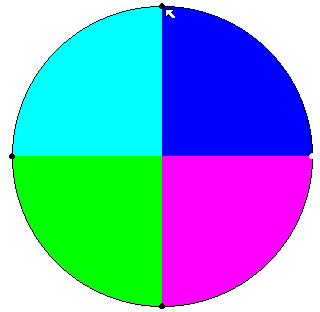
- The size of the sections can also be changed by using the scroll bars or
the text boxes beside each color. Remember that the text boxes have to add
up to 100%.

- To view your changes click on the "update chart" button.

- To change the number of section in the circle click on the "+1" or "-1" button.
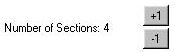

Please direct questions and comments about this project to
Interactivate@shodor.org
© Copyright 1997-2002
The Shodor Education Foundation, Inc.
|