|
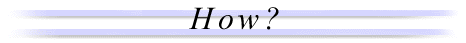
Help for the Normal Distribution Applet
How Do I Run This Applet?
This activity allows the user to experiment with continuous or many-trial distributions where the mean, median, and mode are the same.
This java applet requires a java-capable browser. If you don't see the applet
on your screen, Java may not be functional in your browser or on your machine.
This applet is not currently available in alternative forms.
Controls and Output
- The Graph shows a normal distribution. The mean is indicated by a blue line and the standard deviation is indicated by a red line on either side of the mean. The black circles at the bottom of the red lines can be dragged with the mouse to change the standard deviation. The maximum
standard deviation is 1.25. The red graphic in the upper-left corner gives the scale of the grid.

- You can also set the standard deviation by typing a new value in the box marked New Standard Deviation and clicking the Set button. The current standard deviation is printed in the label just below the graph.

- To draw a histogram, choose the number of trials you want from the choices in the pull-down menu and click the Create New Histogram button. You can change the bin size using the scrollbar.


Please direct questions and comments about this project to
Interactivate@shodor.org
© Copyright 1997-2002
The Shodor Education Foundation, Inc.
|


