|
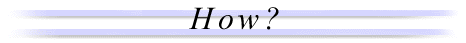
Marbles Help
How Do I Use This Activity?
This activity allows the user to investigate probability and randomness using a simuation of a marblebag. By adjusting various settings, the student can learn about conditional probability and statistics.
This Java applet requires a Java-capable browser. If you don't see the applet Java may not be
functional in your browser or on your machine.
Controls and Output
- At the top right of the screen, there is a place where the user can specify how many marbles of each kind they wish to use. The number of marbles for each of the four colors must of course be an integer. If you put a zero as an entry, that is as if you are not putting any marbles of that color in the bag.

- Below, you can specify how many marbles you wish to draw at one time (1,2, or 3 marbles). The number of marbles you draw must be less than or equal to the total number of marbles in your 'bag'.

- The user is able to decide whether order matters, thus to say would a pick of red-blue-red
be the same as red-red-blue. By selecting Order Does Not Matter, the table becomes shorter
because like combinations are removed.

- The user can decide whether the marbles are replaced back in the bag after they are drawn or whether they are simply left out.

- The user can determine how many individual trials they want to calculate with each run. By clicking Run Trials the trials are calculated.

- After running the trials, the data table should now include the experimental results. The first three columns indicate the order and color of the possible draw. The fourth column tells you the frequency in which that combination came up in your trials. The fifth column tells you the experimental percentage of the trials that came up with that combination and the last column tells you the theoretical percentage. You can use the scrollbar on the right to look through the trial data.

- After running a trial, the previously blank spot at the top left should now be ocupied by a bar chart. The bar chart indicates how many marbles of each individual color are drawn in total.

- By clicking on the barchart, the user can change it to a piechart which displays the same data. By clicking on the graph repeatedly, one can toggle between both types of graphs.

- At the bottom of the Marble Info box, the total number of accumlated trials is displayed along with the Clear Stats button which allows the user to clear the data and start fresh.


Please direct questions and comments about this project to
Interactivate@shodor.org
© Copyright 1997-2002
The Shodor Education Foundation, Inc.
|









