|
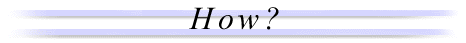
Fire! Help
How Do I Use This Activity?
This activity allows the user to see the results of a fire if a forest is densely planted in a rectangular grid.
This Java applet requires a Java-capable browser. If you don't see the applet Java may not be functional in your browser or on your machine.
Controls and Output
- The Select A Probability Of Burn choice menu on the top-left side of the applet allows you to choose a probability that an individual tree will burn when the fire reaches it.
- The Enter A Decimal Value textfield on the left side of the applet allows you to enter a decimal value between 0.00 and 1.00 as the probability that an individual tree will burn when the fire reaches it.
- You can choose how the fire burns. Under How the fire will spread either choose Burn
Uninterupted or Burn Step By Step. If you choose step by step you must click on
the
Step Through Fire button and keep clicking on it until the fire burns completely.
- The Tree Display is where you will need to click to start the fire in a certain place in the forest.
- the Re-Grow Forest button revitalizes the forest after it has been burned. You
must
re-grow the forest after every fire.

Please direct questions and comments about this project to
Interactivate@shodor.org
© Copyright 1997-2002
The Shodor Education Foundation, Inc.
|
