|
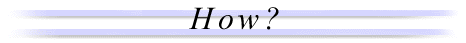
Buffon's Needle Help
How Do I Use This Activity?
This activity allows the user to run a simulation of dropping a needle on a lined sheet of paper and determining the probability of the needle crossing one of the lines.
This Java applet requires a Java-capable browser. If you don't
see the applet Java may not be functional in your browser or on your machine.
Controls and Output
- In the graphic at the top of the applet, the red line represents the
needle. The current estimate of pi is printed in black text. If the text
reads "Run More Trials" instead of "PI = (some number)," then there have
not been enough needle drops to estimate pi, and you need to run more trials.
- To drop the needle on the sheet just once, press the New Pin
button.

- The more times you drop the needle, the more accurate the estimate of
pi will be. To run many trials at once, type the number of trials you want
to run in the box labelled Trials =. Then press the Run Trials
button.

- If you want the results from every single trial to be added together and
used in calculating pi, check the box marked Keep running total. If
you do not check this box, every time you click New Pin or
Run Trials all the data will be reset.


Please direct questions and comments about this project to
Interactivate@shodor.org
© Copyright 1997-2002
The Shodor Education Foundation, Inc.
|



